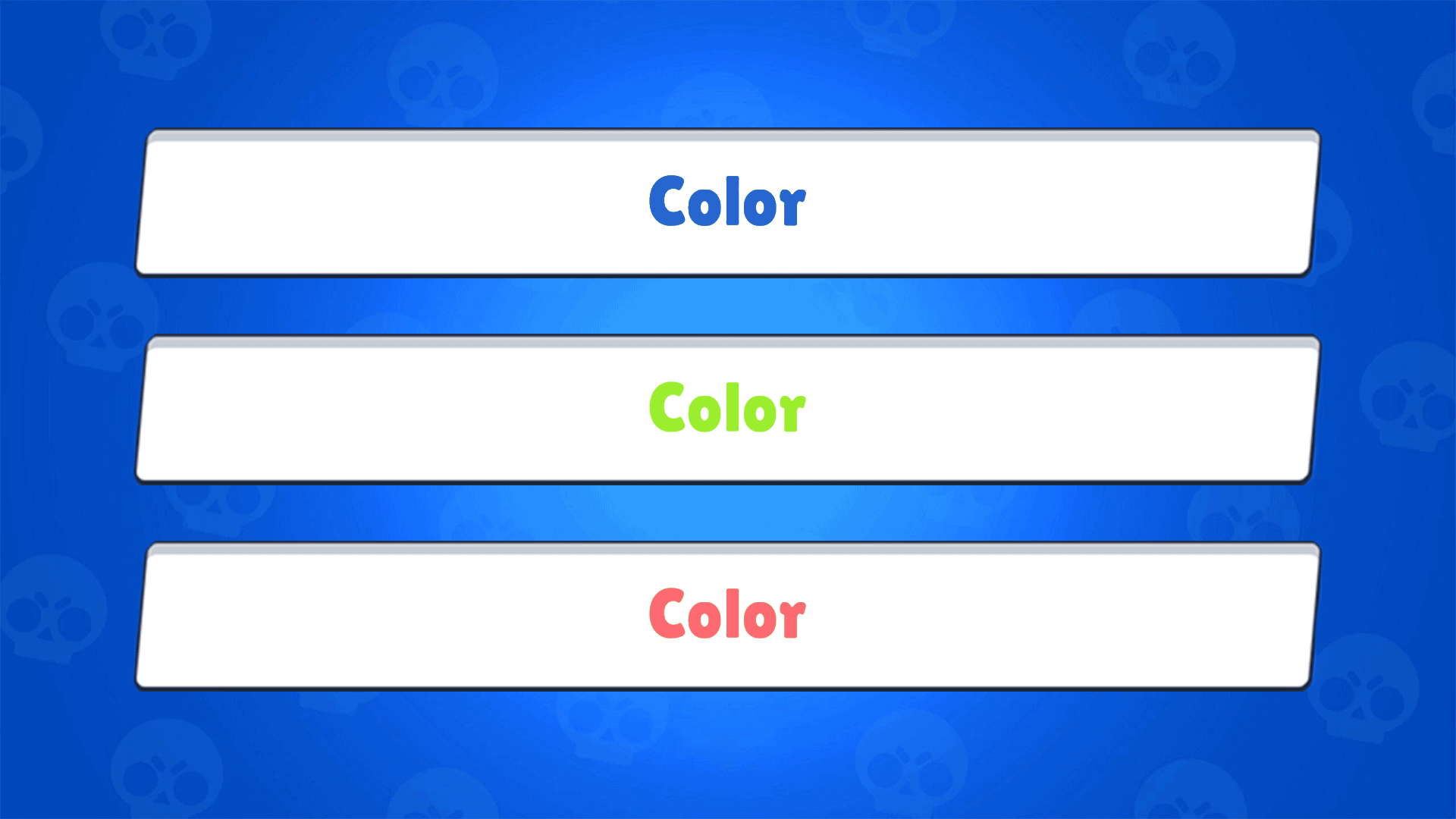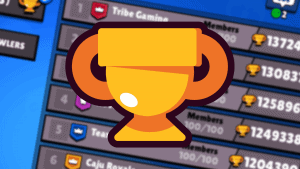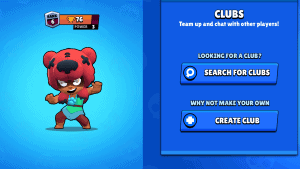In Brawl Stars, you might have encountered players that had a colored name and wondered how do I change my name color?
Well, we’re going to show you just that in this guide.
This post has been updated per the patch that changed support for color tags, and introduced a new colored-name system.
Table of contents
How to change name color
To change your name in Brawl Stars, you can now simply use the built-in name color selector.
To access this, click the trophy road, which is located in the top left corner from the main lobby screen.
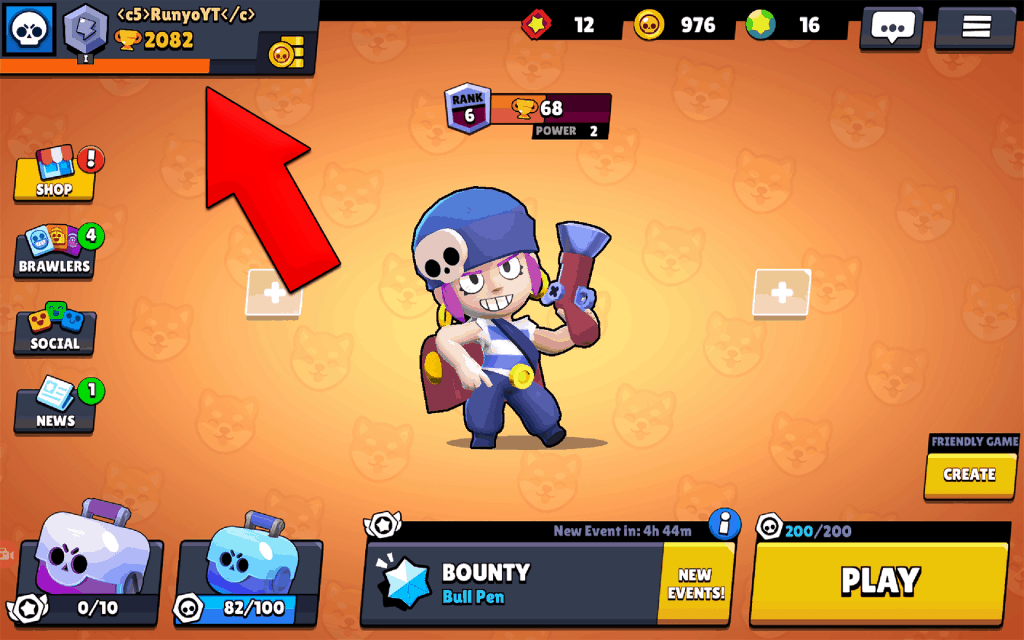
Once inside the trophy road, go all the way to the left to in order to see your profile settings and stats.
Press the gears icon next to your player name.
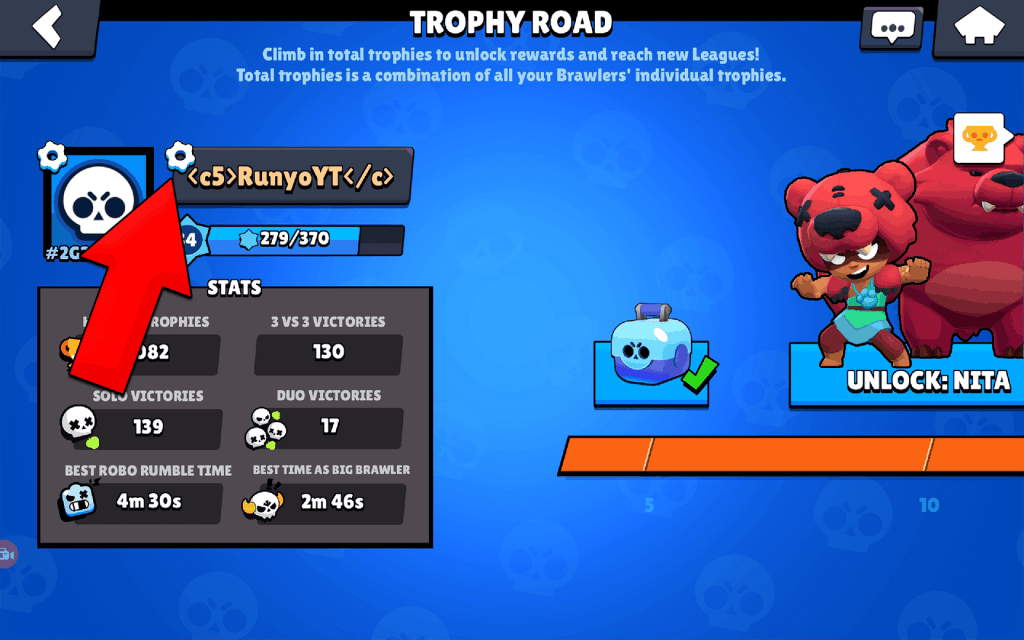
A screen will now appear that lets you select the color you want your name to be.
There are currently 12 different colors to choose from, including white.
You can change your name color at any time through this method.
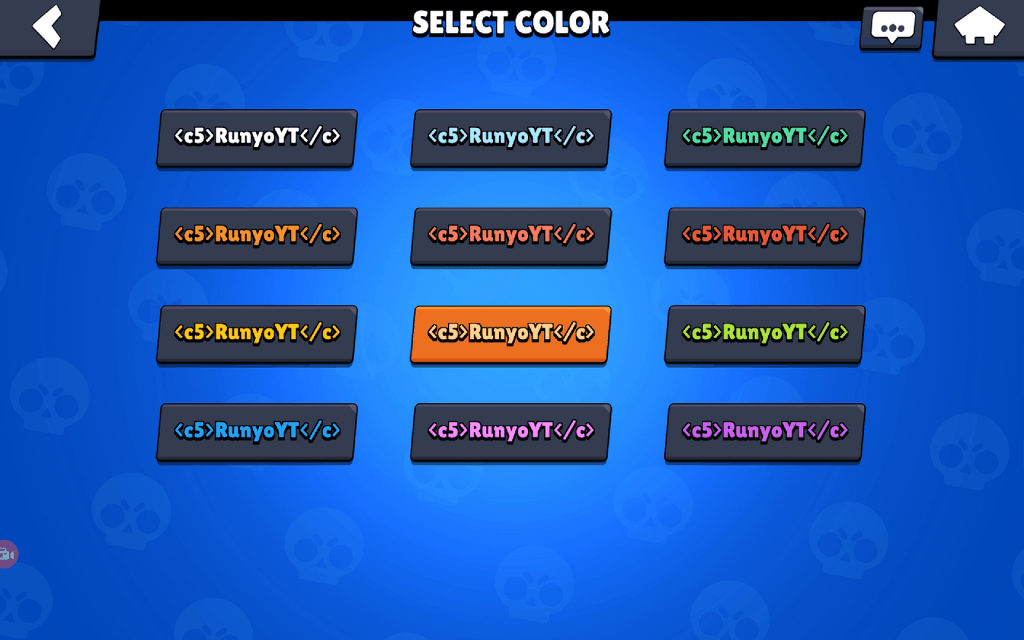
My name still contains color tags
The update on the 15th of April 2019 changed the way players change their name color.
Players who previously changed their name color by adding color tags: <c#>Name</c>, still have these in their name after the update.
Luckily, Supercell gave everyone a free name change because of this issue.
To change your name to something without color tags, click the settings tap by opening the menu in the top right corner from the lobby.
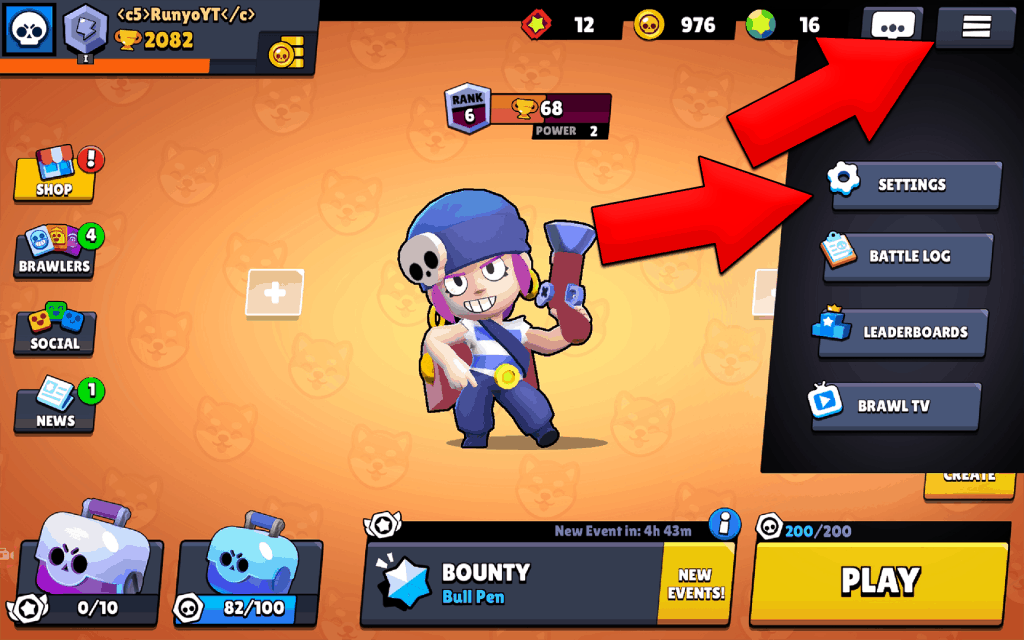
Inside the settings screen, press ‘Change Name’ in the bottom.
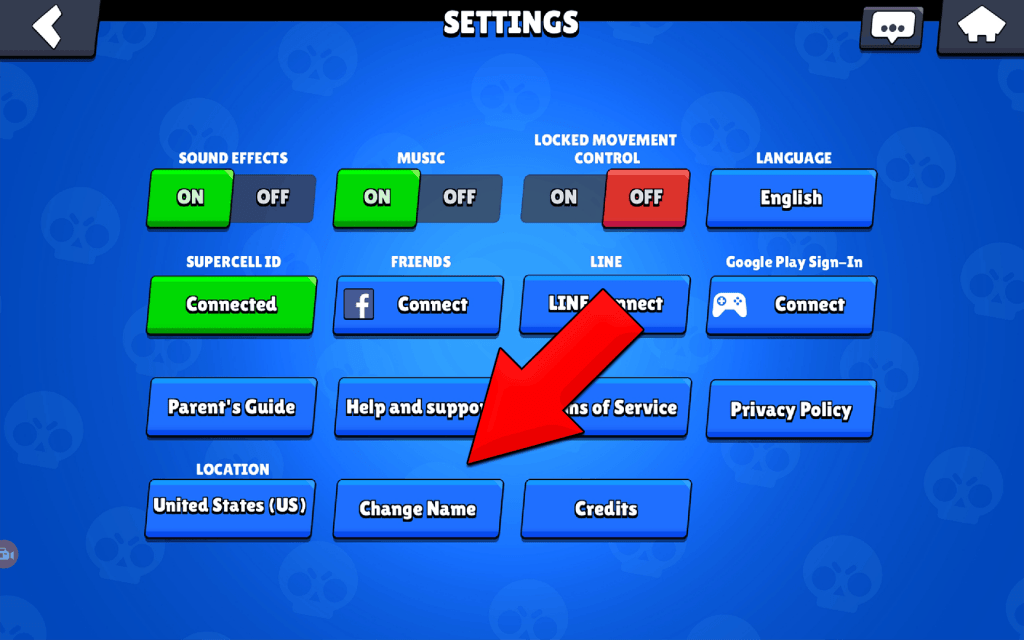
After choosing your new name, you can go back into the trophy road and select your desired name color.
That’s how to change your name color in Brawl Stars!