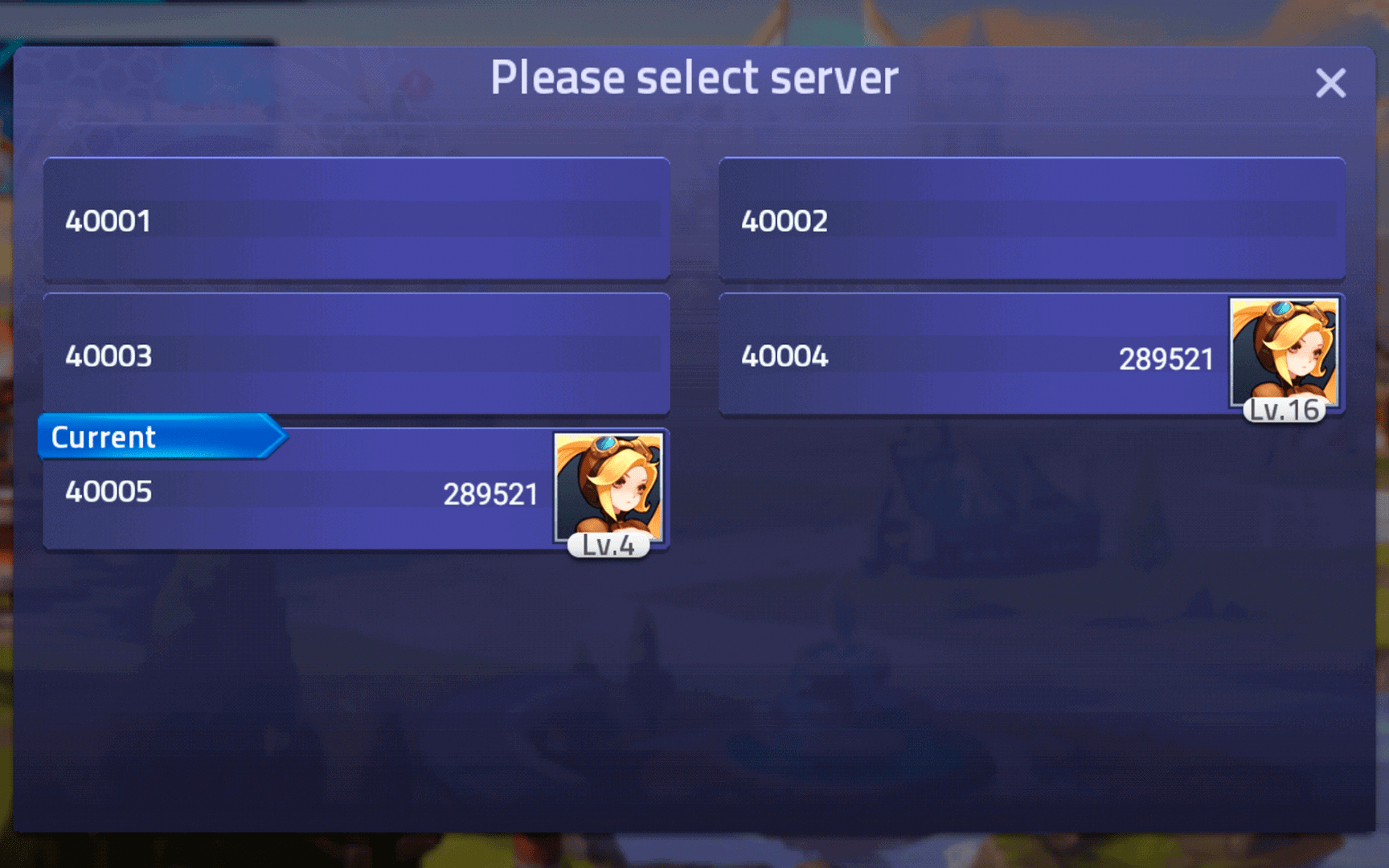This article contains affiliate links, which means we earn a small commission from qualifying purchases and registrations made through our site.
Rerolling is a part of most gacha games including Mobile Legends: Adventure.
When you reroll, you get a fresh start, allowing you to potentially get better pulls and thereby a better start.
Many players reroll several times until they get the very best start.
In Mobile Legends: Adventure, it is possible to reroll on a new server with the same account, and still keep all your current progress on the old server.
This guide teaches you step by step how to change server and thereby reroll in Mobile Legends: Adventure.
Table of contents
How to reroll
To reroll in Mobile Legends: Adventure, open the Player Info page by pressing your profile icon in the top left corner on the home screen.

The Player Info page will now appear.
Go ahead and press the Server button in the bottom right corner of the page.

You will now be taken to a list of recommended servers.
Go ahead and press any server that you don’t have progress on already.
If there aren’t any, you can press the All tab to see all servers in the game.

Once you’ve selected the server you wish to start over on, you will be prompted with two pop-ups.
Go ahead and press Okay on both of them.
The progress you have on your current server will be kept on that server, so you can always switch back to your old progress.


Congratulations! You’ve now successfully rerolled in Mobile Legends: Adventure and are ready to pull some new heroes to start with after completing a bit of the campaign.

Switch back to old progress
Switching back to your old progress is as easy as rerolling.
Simply open the Player Info page back up by pressing your profile icon in the top left corner.
Go to the Server tab, and select the server on which your old progress is.

That’s how to reroll in Mobile Legends: Adventure!