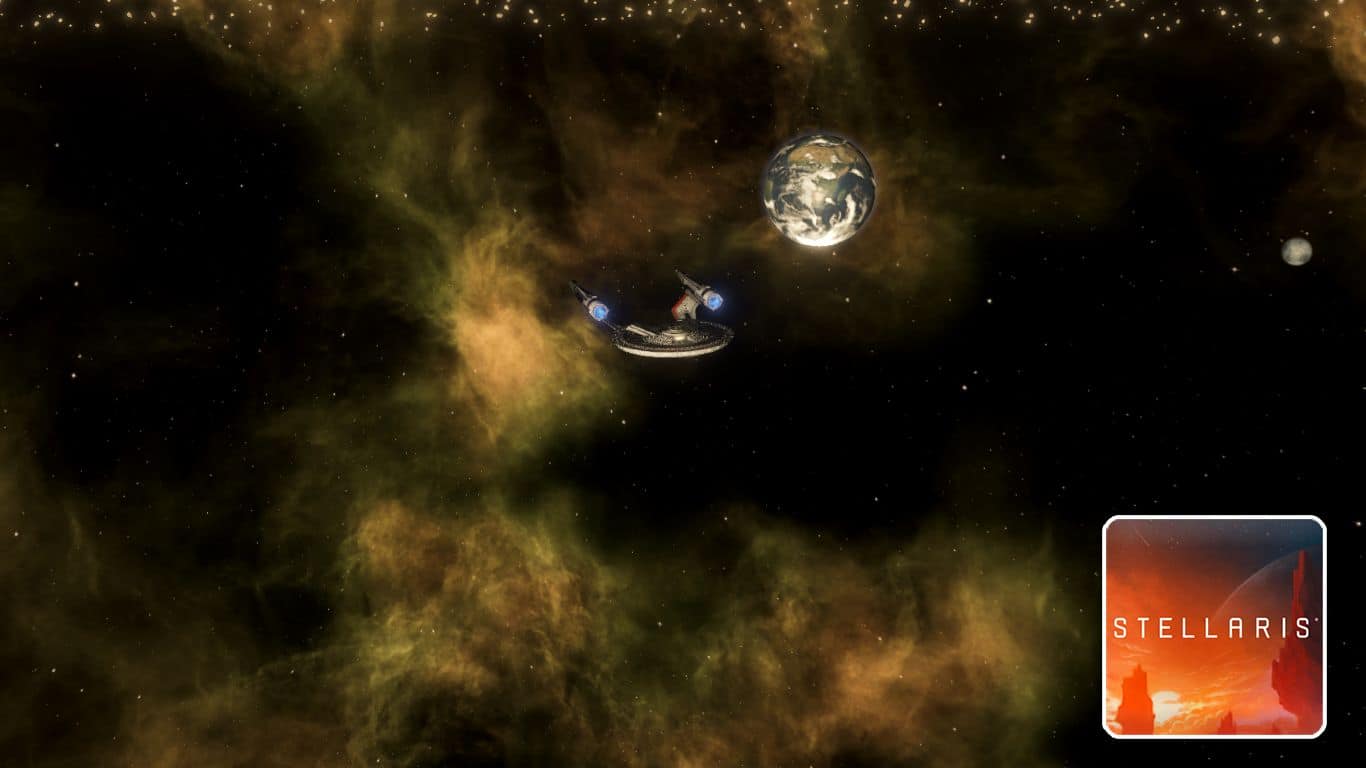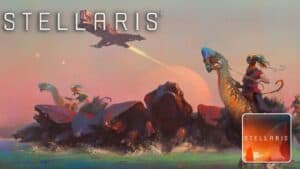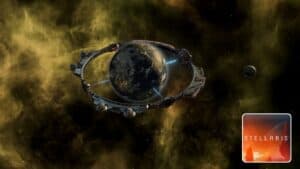Best thing about being a PC gamer? It has to be the mod community. There are thousands of heroes out there making amazing content to improve the games we all love. Stellaris is one of those lucky games that is blessed with a healthy modding community.
Whether you hate the vanilla user interface, want more civics, extra loading screen graphics, or make the game more like Warhammer; there is likely a mod for that. Installing these amazing mods into your game has never been easier.
Recommended Read: Can You Add Planets to Sectors in Stellaris?
This guide will teach you how to use two different methods of installing mods in Stellaris. The greatest part is all of this wonderful content is free. However, if you are able to, you should consider donating your favorite modders. They really appreciate your support.
Installing mods on Stellaris has never been easier. You can browse and install mods using the Steam Workshop or Paradox Plaza website. Pick a mod, and download it. The mod will then need to be loaded using the game launcher.
Table of Contents
How to Install Mods in Stellaris
The gaming world has evolved loads over the years. One area that has gone from strength to strength is modding.
Mod content has never been better and easier to get started with. With a good internet connection, downloading and installing mods can take seconds.
If you want to know how to install mods in Stellaris, there are two methods that make the process smooth and easy. You can install the mod using the Steam workshop or through the Paradox website.
The rest of the guide will show you how to search for and download a Star Trek total conversion mod for Stellaris.
If you don’t like Star Trek for some reason, you can use what you learn and apply it to installing any other mod. You could even apply this knowledge to other games as well.
Downloading Mods From the Paradox Website
Before I begin explaining this section, you will need to make a Paradox account to use this method.
If creating an account is something you don’t want to do, skip ahead to the Steam Workshop section.
After heading to the Paradox Plaza mod website and creating your account, you can start downloading mods.
There is a list of games on the home page. Navigate to Stellaris, and open up that page.
A large list of mods will appear. You can separate these by categories, and I would recommend arranging them by popularity if you intend to browse mods that way.
There is also a search function if you want to locate something more specific.
Searching for “Star Trek: New Civ” Will display the mod I want to install. After clicking on that, it will take me to the mod landing page.
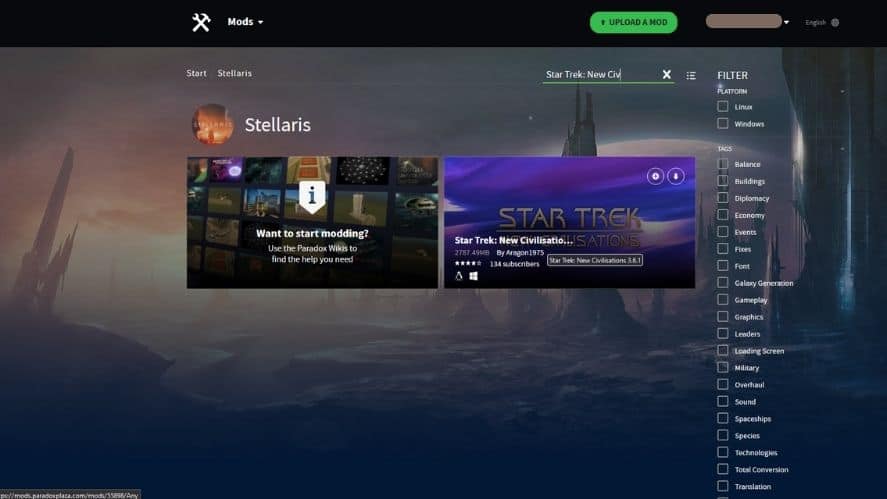
All pertinent info about the mod will be on this page.
Click the Add latest version button, and the next time you open the game launcher, it will download for you.
Congratulations, you now know how to install a mod to Stellaris using Paradox Plaza.
Downloading Mods From the Steam Workshop
The Paradox Plaza option is fine, but the best way to install mods these days; is the Steam Workshop.
There’s more choice there, and you can even interact with the mod developers on their landing page.
Of course, you will need to own the game on Steam to make use of this option. If you own it on another platform like GoG, you will have to use the Paradox Plaza.
In your Steam library, you can select Stellaris and then navigate to the Steam Workshop from there. Again, a list of mods will appear.
You can search manually using the search bar. You can also browse by popularity, category, or most recent.

Searching for “Star Trek: New Civ” again will find the mod we want to download.
Open the mod landing page, and read all the information from the developer. Mod information tends to be a lot more detailed on the workshop than on Paradox Plaza.
A green button that says subscribe is all you need to press to begin downloading. As easy as that, you have downloaded a mod on Steam.
Adding a Downloaded Mod to Your Game
After downloading a mod, you will need to load the mod onto the game itself.
Again, this is a very easy process. You only need the game launcher and click a few buttons.
Start by opening up the game launcher. On the left-hand side, there will be a menu button that says “All installed mods”.
Clicking this will bring up a list of all the mods you have downloaded. Check the Star Trek mod has installed, and then navigate to the “Playsets” menu.
This page lets you enable or disable any mods you have downloaded.
The best feature is you can create mod loadouts for anything you like.
Total conversion mods won’t be compatible with each other, so creating a play set for each is an easy and convenient way to get playing fast.
If this is your first time downloading mods, the only play set you have will be called initial play set.
Ensure the slide bar of the mod you want to play with is set to enabled, and it is good to go. Now all you have to do now is launch the game, and you can start playing Stellaris with mods.
This is everything you need to know about installing mods in Stellaris.
There’s a lot more to mods than installing, though. Mod load orders, mod compatibility, and a whole host of other problems can arise. To help you with this, you can; ask the devs, use game forums, or even figure out the problem yourself.
If you have any questions or suggestions for this guide, please let us know in the comments section below. As always, don’t go too crazy modding Stellaris.