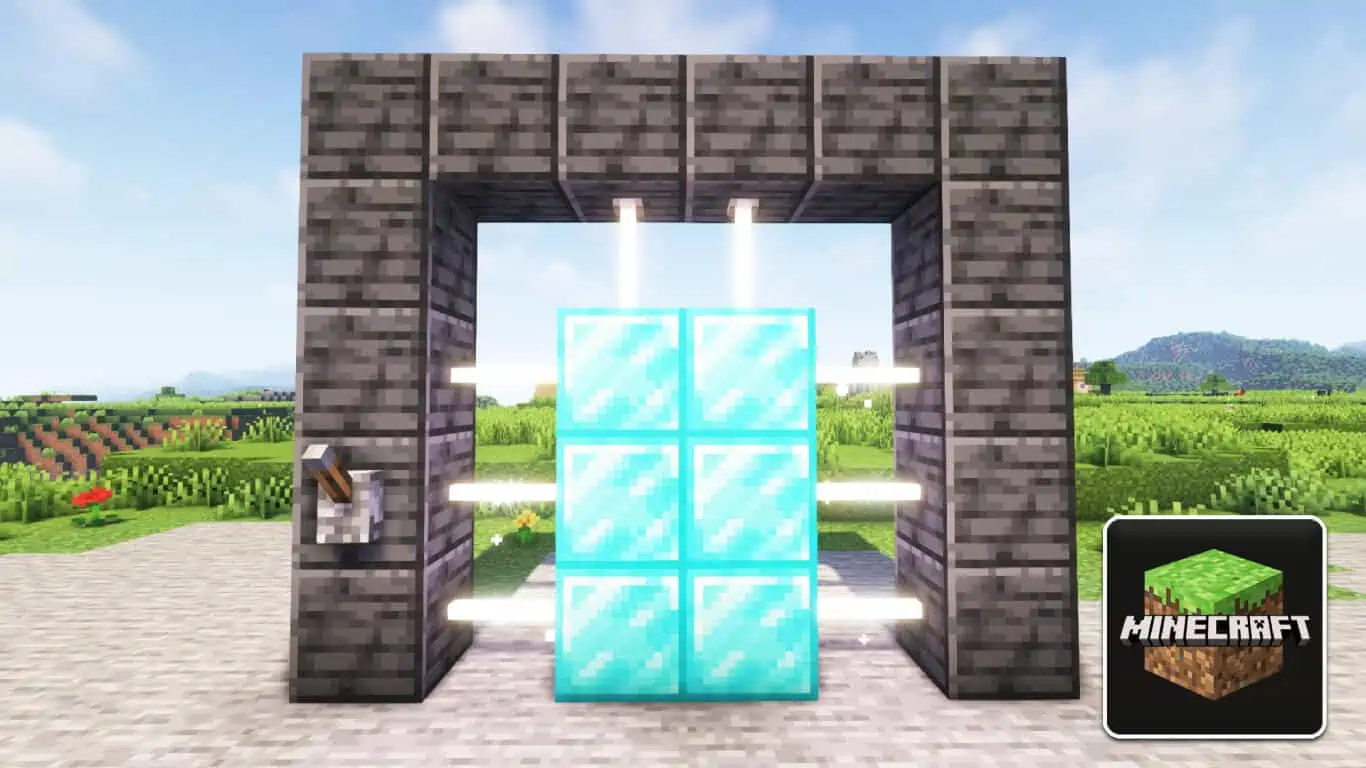Mobs in Minecraft can’t interact purposefully with Redstone components. And that’s why building a door with a Redstone controller is the best option if you’re afraid of hostile mobs!
Zombies can open wooden doors! So using iron doors with a lever (or button) could save your life!
This article will show you how to open two doors with only one switch in Minecraft!
Recommended Read: How to Quickly Find Bastions in Minecraft Using F3
To open two doors with one switch in Minecraft, you have to do a bit of Redstone wiring, so the Redstone signal can start from the switch (lever) and reach another door. This way, when you pull only one lever on one side, the other door will be opened by the Redstone signal and the first door by the lever.
Table of contents
How to Open Two Doors with One Switch
Below are the materials required for this build. You can replace the stone with any other building blocks of your choice.
The Redstone dust count completely depends on how far between your first and second door there is.
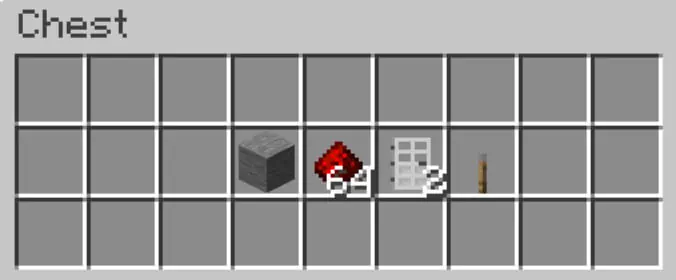
Under normal circumstances, you place one switch, lever, or button next to a door in order to activate it. If you want to place it far from the door, you have to use Redstone dust to connect the lever and the door.
This is the mechanic behind the doors open with one switch. Assuming you’ve already placed a switch near the first door, you now need to connect the switch to the second door using Redstone. Let’s see how!
First Design with Limited Resources
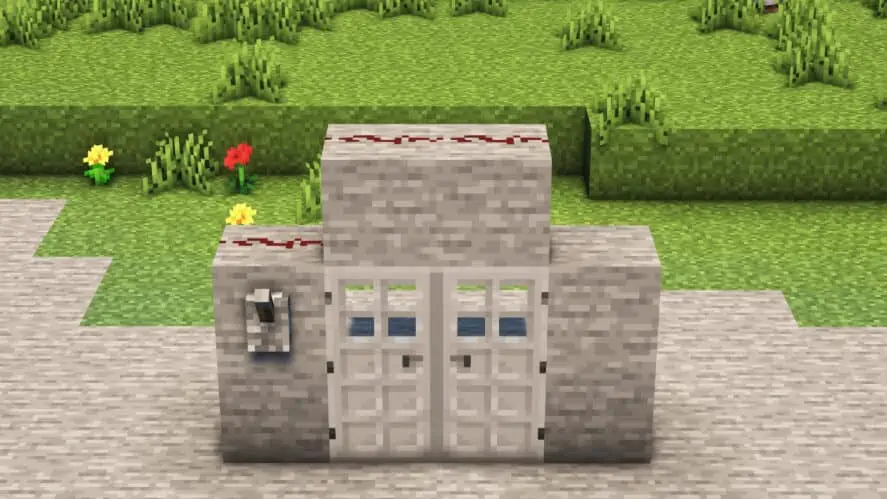
For the first design, you only need 3 additional Redstone, besides 2 iron doors and a lever.
On the side where you place the lever, break a corner block of the door frame and put Redstone dust there. Then on top of two blocks right above the iron doors, place another 2 Redstone dust.
And that’s it! Whenever you pull the lever, the Redstone above will power both doors and open them at the same time!
Second Design for Large Area

If you have more Redstone and don’t want to expose your mechanic on top of the door, you can always hide them underneath using this design!
This time, put a lever on the below block. Then make a Redstone dust line go all the way from the lever to the side of the block that has an iron door on top. Below’s the picture so you can easily imagine it.

Remember that the Redstone dust must connect to the side (left or right) of the block with the iron door, not from behind. When you’re done, just cover the hole up with your desired building block.

For two blocks that are directly above the Redstone dust stair, you need to use carpet or anything like that to cover it up.
If you use a full block or any slabs here, the Redstone won’t work anymore!
Frequently Asked Questions
Is there any special block required to open two doors using only 1 switch?
No, there aren’t! You just need some Redstone dust, and that’s it!
Can I make this work with wooden doors?
Absolutely! But we’d not recommend it since zombies can easily break your doors. You can also open wooden doors by hand, so there is no point in using a switch to open them unless you want to do so for design purposes.
So that’s how to open two doors with one switch in Minecraft!
Redstone is complicated! But if you apply it bit by bit, you can build any Redstone contraption you like in no time!