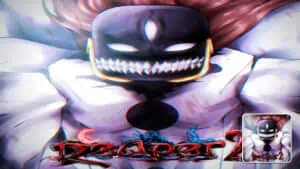How strong you are in All Star Tower Defense depends entirely on what characters you have and how much you’ve upgraded.
While in battle, a strategic element also comes into play, which means some people will do better than others with the same set of characters.
However, it is impossible to beat some levels in story mode and reach certain waves in infinite mode if your team is too weak.
In this guide, we give you all the information you need to know about characters in All Star Tower Defense in Roblox, including how to get them, how to evolve characters, how to upgrade them, as well as a list of all characters in the game.
Be sure to check out our All Star Tower Defense codes list for all active codes, as claiming them will enable you to get more characters.
Table of contents
How to get characters
The main way to get characters in All Star Tower Defense is by summoning.
You can summon characters by clicking the Summon button on the left side of the screen in the game.
This will take you to the summoning window, where you can roll for the characters currently displayed on the screen.
There are two types of summons – Gem Summon and Gold Summon.
As their names suggest, the Gem Summon costs Gems, and the Gold Summon costs Gold.
Learn how to get more gems in All Star Tower Defense here.
Inside both of the summon types, you can either summon one character or ten characters at a time.
Here are the costs of the two types of summons.
Gem Summon
- 1 Character summon = 50 Gems (50 Gems per character)
- 10 Characters summon = 450 Gems (45 Gems per character)
Gold Summon
- 1 Character summon = 150 Gold (150 Gold per character)
- 10 Characters summon = 1,100 Gold (110 Gold per character)
The selection of characters you can roll in both Gem Summon and Gold Summon reset every hour.
You can see what characters are the best to roll for in our All Star Tower Defense tier list.
Furthermore, you can see the chance of rolling each character that is currently in the pool, with higher-rarity characters having a smaller chance of being rolled, in general.
The second way to get characters in All Star Tower Defense is by completing levels and trials.
Every level in the story mode has a chance to give different characters as a reward.
The characters that you can get from a specific level in the story mode depend on the chapter the level is in.
Most of these characters will not replace the ones in your current team but be used as fodder instead.
How to upgrade characters
In All Star Tower Defense, you can upgrade your characters both in-battle and outside of battle.
When you upgrade your character outside of battle, that upgrade, known as level up, will be permanently kept for that character.
When you upgrade a character in battle, with the money that you earn in that battle, they only remain upgraded throughout the rest of that battle.
To be successful and keep progressing in the game, you need to your characters both in battle and outside of battle.
To level up a character, click the Inventory button on the left side of the screen.
This will bring up a window showing all your characters.
Select the character you wish to upgrade.
In the information window that appears of that character, click ‘Feed’.
You will now see the feeding window for that character, where it displays the selected character’s stats and level.
Click the characters in your character inventory that you wish to use as fodder for the selected character.
When you select characters as fodder, you can see the impact it’ll have on the selected character’s EXP, level and stats if you were to feed the selected character.
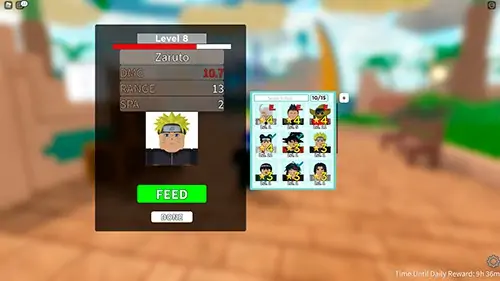
NOTE! – When you use a character as fodder, that character is sacrificed, which means you lose it. So don’t use a character you need or don’t want to lose as fodder!
Once you’re happy with your selection of fodder, click ‘FEED’, and the character you are feeding will be upgraded according to the stats, level, and EXP you could see beforehand.
That’s it! You have now leveled up your character.
The maximum level of characters is 80.
To upgrade characters in battles, click a character you’ve already placed on the battlefield.
This will bring up the window for the character on the left side.
Here you can see its stats, name, and current upgrade rank.
Click the ‘Upgrade’ button on the left side to upgrade the selected character.
Before you can upgrade it, you need to have enough money – you can see how much it costs to upgrade the selected character on the upgrade button.
How to evolve characters
Some characters in All Star Tower Defense can be evolved.
When you evolve a character, it turns into a stronger version of the same character but is viewed as a new, separate character.
You can see whether or not a character you have can be evolved by selecting it in your character inventory.
Click the Inventory button on the left side to open your character inventory.
If a character has the evolve button on its info page in white text, it means that it can be evolved.
Characters whose evolve button is in red text cannot be evolved.
Evolving a character costs copies of the same character and sometimes copies of other characters as well.
You can see what character copies you need to upgrade a character by clicking Evolve on its info page and then checking the characters in the bottom menu.

Here is a complete overview of all heroes in the game that can evolve.
Many of the characters that you can evolve characters into can also be obtained directly as the evolved version.
However, some extremely powerful characters in the game, including Black Stache (Timeskip), can also be obtained by evolving the previous evolution, in this case, Blackstache.
How to use characters
If you are a new player, you might be confused as to how you can use a character you’ve obtained.
To use a character in All Star Tower Defense, you have to equip it.
You can equip a character by clicking the Inventory button on the left side of the screen, selecting the character you wish to use, and then clicking ‘Equip’ on its info window.
If you have already used up all your character slots on your team, select a character you’ve equipped, and click ‘Unequip’.
The character will be removed from your team, and you can now equip the character you wanted to use.
You can see the specific copies you have equipped on your team by the red ‘E.’ on the icon of the character in Inventory.
The characters you have equipped on your team appear at the bottom of the screen, both in the lobby and in battles.
To build a character in battle, press it, drag it to a location where its indicator is green, and click.
You can only build a character if you have enough money and you haven’t built too many of them already – characters have a limit of how many of the same character you can build.
Ground characters can only be built on the ground, while air characters can only be built on the hills.
That’s everything you need to know about characters in All Star Tower Defense!
If you have any input or suggestions for this guide, let us know in the comment section below.