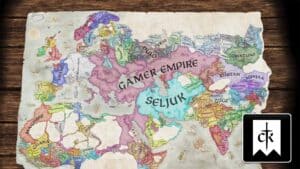You started the game in a weird location, and after a while, you conquered many new territories in Crusader Kings 3.
However, you have discovered a better county with more holding spaces that will allow you to have more castles, towns, and churches.
Recommended Read: How to Increase Domain Limit in CK 3
But, you would like to get all the bonuses that capitals get. Well, luckily, changing your capital in CK3 is very simple and can be done in just three mouse clicks.
Here is exactly how you can move your capital in CK3 by following a few easy steps.
Table of contents
Change Capital in CK3
To move your capital in CK3, you first need to own more than one county. You will own one from the start since that is your original capital, and you will be able to move it to another if you personally own it.
You can’t move your capital in a holding you don’t personally own. Even if it is part of your kingdom (or empire), if the county is owned by a vassal, you can’t move your capital there.
Players can tell how many counties they own by moving their mouse to the upper right corner, where they can see their Domain Limit (it’s an image with a house next to a tower with 2 numbers next to them).
If you have more than one county, you can also find them by clicking on your character and looking at the titles you have.
To change your CK3 capital, click on the county where you want to move to and find in the bottom left corner the name of the castle.
If players want to check that this is the county they own, they can see that the County (Holder) is “You”.
A bit lower, you can select to either change the name of the castle or select “Move the Realm Capital here”. You will see this message if you hold your mouse over the image with a crown and an arrow pointing at it (you can see it in the image at the top of the article).
Click that button, select that you want to spend the amount of prestige the game is asking you to pay, and then done! You managed to move your capital in CK3.
After you have changed your realm capital, you won’t be able to do it again for the lifetime of the character you are playing as. You will have to wait for your character to die and move it again when the heir takes over.
When it comes to the AI, they will usually only move their capital if someone takes over their current one.
That’s everything you need to know about how to move your capital in Crusader Kings 3!
Have any input or suggestions for this guide? Let us know in the comment section below.