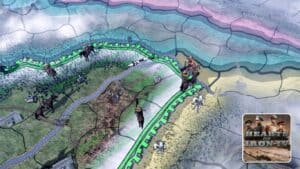Hearts of Iron 4 has a lot of hidden mechanics that most players have either never seen or never used. The Floating Harbor is one of these unique things that you can ask players with over one thousand hours about and still get confused answers.
Though the Floating Harbor isn’t one of the most useful pieces of equipment in the game, it is still something that can make a huge difference if you play your cards right.
Recommended Read: Hearts of Iron 4 – Navy Guide
The Floating Harbor is a special piece of equipment that acts as a Supply Hub when landing a Naval Invasion.
To use a Floating Harbor, you need to press the Naval Invasion Order (With Floating Harbor support) button that appears when you select an army and then just go through with a normal Naval Invasion. To press the button, you first need to build at least one Floating Harbor ship.
Table of Contents
- How to Unlock and Produce Floating Harbors
- What Is a Floating Harbor?
- How to Use the Floating Harbor in HOI4
How to Unlock and Produce Floating Harbors
Before we go into how to use the Floating Harbor, let’s first talk about how to actually get it.
First of all, you’ll need to complete the second naval transport research tech, the Landing Craft. This will improve the capacity for Naval Invasions while also unlocking the Floating Harbor.
Then, open up the Production menu and select to build ships. The Floating Harbor should be at the top, right below Convoys. Set up a production line for it, assign some Naval Dockyards, and wait for at least one to pump out.
What Is a Floating Harbor?
The Floating Harbor is a special ship in HOI4, only available with the No Step Back DLC, that can be used to initiate a special type of Naval Invasion order.
The Floating Harbor will deploy alongside the Naval Invasion, creating a Supply Hub where the troops landed.
This Floating Harbor Supply Hub will last for 30 days, during which your divisions will have full supply and can fight as long as they can, even though they lack a connection to a port or the capital of your country.
Once the 30 days have passed, the Floating Harbor will get destroyed and you will now have to reach a real hub or port to get supplies for the divisions.
How to Use the Floating Harbor in HOI4
To use a Floating Harbor in HOI4, you will need to select an army and press the button right next to the Naval Invasion order, which shows almost the same but has a chest on water sign with an arrow rather than an anchor with an arrow.
Do the exact same thing you would do when launching a naval invasion:
- Left-click on the province where you want your troops to leave from.
- Right-click on the enemy province where you want your troops to land.
- Activate the execution of the plan.
The naval invasion won’t launch unless you have:
- 50% Naval Supremacy in all sea regions where the troops will have to navigate.
- Enough Convoys to carry the troops.
- Enough Naval Invasion Capacity.
Once everything is right, your troops will sail to reach their destination, fight enemy divisions, if there are any in the selected provinces, and land.
The Floating Harbor will be visible on the water, right next to the troops, and you can now see a Supply Hub on the map where a port would normally be.
Open the Supply mapmode to see the Floating Harbor Supply Hub and hover over it for more details. There is also a cheesy strategy that you can use to make the Floating Harbor last longer.
How to Prolong a Floating Harbor’s 30-day Timer
If you didn’t know this, you can actually send Naval Invasions in your own territories, as long as they are occupied provinces. This means that you can set up another Floating Harbor Naval Invasion in the territories you currently have your troops.
When those new divisions land alongside your other marines, the Floating Harbor Supply Hub’s 30-day timer will reset, allowing you another extra 30 days to keep your troops supplied.
The only thing that you will lose doing this is Floating Harbors, as you instantly lose one once a Naval Invasion Order with Floating Harbor support has been sent out to fight.
This is one of the best ways to attack countries in territories without ports, since those are usually undefended and easy pickings, allowing you to push back through their country and finally actually capture a port from the inside.
That’s everything you need to know about how to use Floating Harbor in Hearts of Iron 4!
Have any input or suggestions for this guide? Let us know in the comment section below.