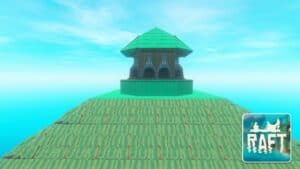Painting is the only way to change the cosmetic appearance of your raft in Raft. By combining specific tools and ingredients, you can turn a wooden raft into a lovely stranded house with the 40 different colors available.
However, not all players know how to paint their rafts. According to Steam’s statistics, only 11.2% of players have painted at least 50 blocks on their raft. This number is even lower for the achievement of painting at least 1000 blocks, which only 2.2% of players have achieved.
Recommended Read: How to Stop Shark Attacks in Raft
If you wish to paint your raft and just don’t know how to, then this guide is exactly what you need!
Before you can start painting, you need to craft the Paint Brush, collect colored flowers on islands, and turn them into the corresponding color through the Paint Mill. You can then paint in Raft by adding to and selecting the Paint Brush in your hot bar and clicking the left mouse button on any structure to color it. Hold right-click to open the color wheel, where you can select other colors.
Table of Contents
How to Paint in Raft
Here are all the steps to painting in Raft.
The Paint Mill
First, you need to craft a Paint Mill using 6 Planks, 6 Scraps, 3 Ropes, and 2 Stones, and place it on your raft.
The Paint Mill requires one open slot to work. Its requirement is the same as the Electric Purifier, so just put it on the outer foundations. Otherwise, you need to break a foundation in the center of your raft and put the Paint Mill there.
Next, put different types of colored flowers into the Paint Mill to convert them into their corresponding color. Red Flowers will turn into Red Paint, Blue Flowers will turn into Blue Paint, and so on.

You can put up to 5 different flowers in the Paint Mill at a time. The flowers will be converted after 45 seconds, regardless of their colors.
The paint is ready to be collected once you see small cans around the Paint Mill filled up with color. Press “E” to collect the paint.
It’s worth noting that in order to start the color-converting process, you must move the raft by either releasing the anchor or using a Paddle. Once the Paint Mill has started the conversion process, it will keep doing its job, regardless of whether or not the raft is moving.
Flowers and Colored Paint
Before you can use the Paint Mill to make paint, you need to collect a lot of flowers.
Fortunately, all small Tropical Islands have at least 2 flowers of each color (Red, Blue, Yellow, Black, and White) on them, while large islands can have up to 50-65 flowers in total.
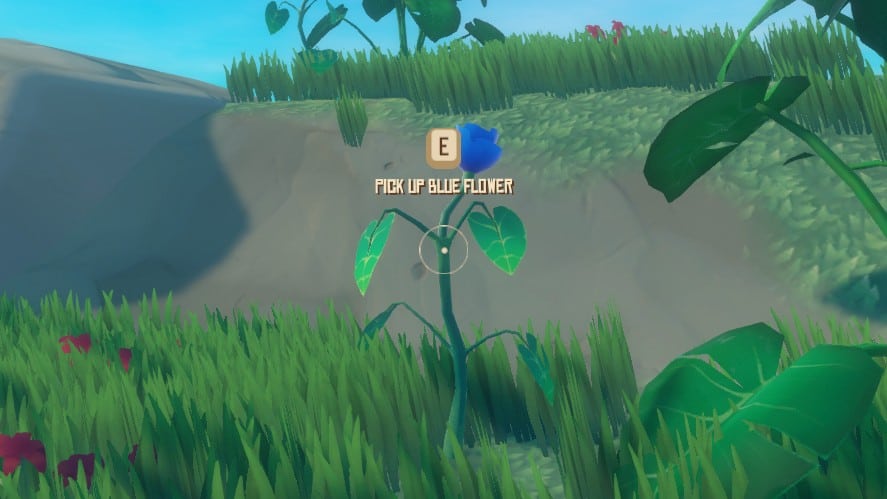
Remember to keep the flower seeds with you for emergency cases. If you somehow use all of the flowers, you can always grow them back by putting the seeds into small or medium crop plots.
In addition to the redundancy of flowers on islands, there is one more factor that reduces the time to get paint in Raft – the conversion ratio.
The Red/Yellow/Blue Flower provides 18 of the corresponding Paint after conversion, while the Black/White Flower provides up to 24 Paint.
These numbers seem pretty large at first glance. However, the cost of painting a single object in Raft varies from 1 to 6 Paint. The cost is based on which color you choose, as well as whether you choose to paint the object on both sides or only one side.
That’s why, in some cases, it’s best just to paint the object on one side if the other is not visible to save Paint.
Let’s Paint
Once you have the colored Paint, craft the Paint Brush with 3 Feathers, 4 Planks, and 2 Ropes.
Next, put it in your hot bar, select it, and hold the right mouse button to open the color wheel.
There are a lot of things to learn in this menu, but first, pay attention to the color wheel below the Primary button and the color list at the bottom of the menu.

The color list shows all of the available Paint in your inventory, while the color wheel allows you to pick the exact color you want to use.
Once you find the color you wish to use, left-click it to select it and release the right mouse button to close the color wheel menu.
Next, look at any structure on your raft and click the left mouse button again to paint it the selected color.
Here is how the secondary color wheel works.
First, you need to click the Secondary button to enable the secondary color wheel. After that, pick the color you wish to use and select one of the patterns right below the two color wheels.
Close the color wheel menu and try to paint a structure again.
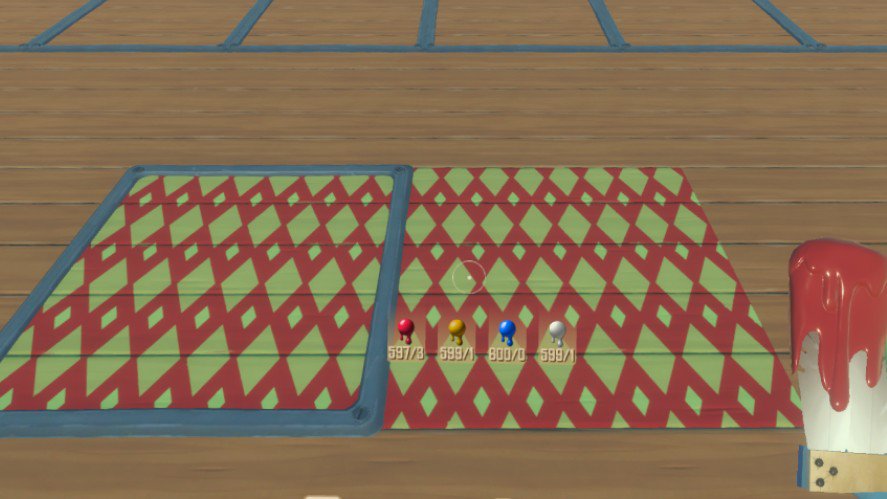
As you can see, the color you pick in the secondary wheel is the color of the chosen pattern.
Some special structures will look a lot better if you paint them using both color wheels. Some even ignore the chosen pattern because they already have a special pattern on them.
An example of this is the flag. It has a skull pattern, so when you paint it with only a primary color, the skull pattern is barely visible.

However, if you pick a secondary color to go with it, the flag looks way better!
There are 2 hotkeys you need to learn to paint faster:
- V: toggle between single and both sides painting mode. You can see the current mode by looking at the thickness of the Paint Brush.
- Middle Mouse Button: quickly pick the color of the object you are looking at. This is pretty handy if you’re working on a large project.
That’s how to paint in Raft!
Have any suggestions for this guide? Let us know in the comment section below.