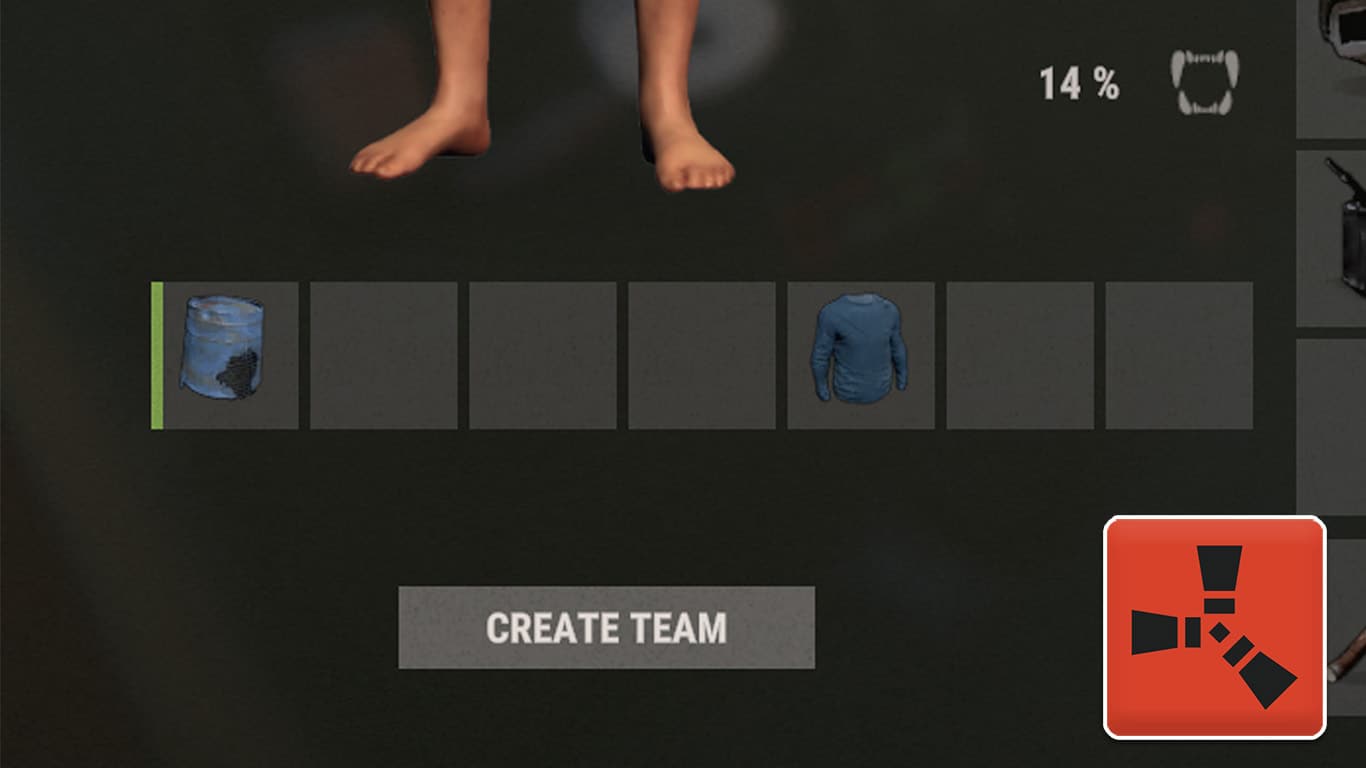The Teams system is Rust is incredibly useful to tell which players are your friends and which ones are your enemies.
If you are in a team with someone, their name will appear green, and you can easily tell that they are not someone random.
Recommended Read: How to Water Plants in Rust
To invite people to your team in Rust, you will first need to have a team. You can easily create a team from the inventory menu or the options menu on consoles. Then, just approach the person you want to invite and interact with them to get them to join your team.
Table of Contents
How to Create a Team in Rust
To invite people to your Rust team, you will need to be the leader of a team. By creating a team, you instantly become the team leader.
Here is how to create a team in Rust on PC:
- Open the inventory by pressing TAB.
- Press the “Create Team” button in the bottom left corner.
Also, here is how to create a team on Rust Console Edition:
- Open the menu while in-game.
- Select the Team menu option.
- Create a team by pressing X or A, depending on your console.
Now that you have created a team and are the team leader, you can start inviting friends to join you.
How to Invite People to Team in Rust
To invite your friends or other people on the server on your team in Rust, you just need to approach them, as a team leader and press E (or hold square/X).
Depending on the settings of the server, you can get up to 8 people on a single team. However, most servers have lower caps on team members.
Being in a team with someone doesn’t mean that you can’t kill them anymore or that they suddenly gain access to your TC. It just means that you will see a green dot when they are in the distance and that their names are now green.
This can be extremely useful at night when you can’t see anything. If a player doesn’t have that green dot on top of them, you can instantly start shooting.
The team leader can also pass the leadership to a different team member by approaching them and holding down E (or square/X on consoles). This will allow that player to start inviting other players to the team.
How to Leave a Team in Rust
If you don’t want to be part of the team anymore, you can just leave from the inventory menu (or Team menu on consoles) in the same place you created the team.
That’s everything you need to know about how to invite people to a team in Rust!
Have any input or suggestions for this guide? Let us know in the comment section below.