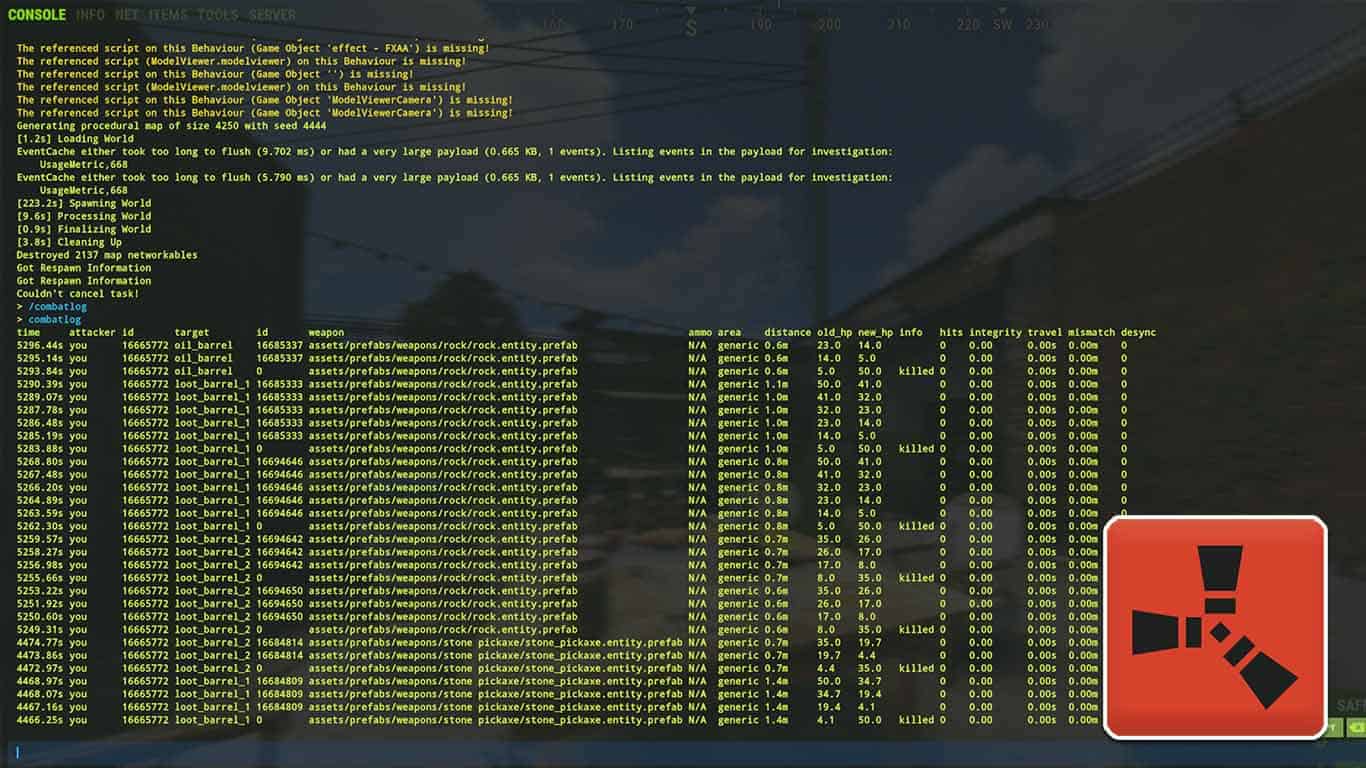There are many battles in Rust that will require players to check the combat log to see exactly how much damage they are dealing to their enemies.
The combat log will give you a lot of information that will allow players to change their strategies and also feel good about their skills.
Recommended Read: How to Get Metal Fragments in Rust
To open and check the combat log in Rust, all you need to do is press F1 on the keyboard and then type in and enter combatlog.
However, if you don’t want to spend a lot of time typing in the command every time, there is also a quicker way to check the combat log for Rust, which we describe in detail below.
Table of Contents
- How to Check the Combat Log in Rust
- What the Combat Log Shows in Rust
- Why Use the Combat Log in Rust?
How to Check the Combat Log in Rust
So, the simple way to open the console and check the combat log in Rust is to press F1 and then type “combatlog” and then enter.
However, if you want to do this often during a battle, you will need to press only one button to get it done. So, let’s create a key bind to open the combat log:
- Press F1.
- Type in “input.bind f2 consoletoggle;combatlog” and enter.
You will now be able to open and check the combat log instantly by pressing F2. If you want a different button to do this, just use the command from earlier and change “f2” with the desired button.
If you also want to understand what exactly the combat log shows you, continue reading ahead.
What the Combat Log Shows in Rust
There are 17 columns that will appear to show data for every attack event related to you. You will see 100 events that will show you exactly who you attacked when you did it and how much HP they lost.
An attack event is when you hit something or someone else hits you. You will also see all this information regarding yourself, as others damage you. You will see what weapon your opponent used, what type of bullets they shot at you, and more.
The first things it will show you are when the attack happened, who did it, and their id. Usually, you will mostly see that the attacker is you and your id. You will also see the target of the attack and their id.
Next, players can see the weapon that was used in the attack, the type of ammo that weapon used, the area where the weapon hit the target, and the distance from where the attacker shot from.
Now, we finally reach the most important part, the old and new HP. This is what you will use to figure out how much health your enemies lost and how much more they have to go.
Due to battles in Rust being very intense, seeing their HP in seconds using the combat log can influence how you deal with a situation. This is why you need to bind it to use it instantly.
The other details aren’t that important. The only other one that you might read is the info column, which just tells you if you killed your target or not.
Why Use the Combat Log in Rust?
The combat log will be most useful to figure out how much more you have to shoot someone until they die. It will also allow you to figure out if one or more people are shooting at you if they hit you.
With the help of the log, you can also tell what type of enemy you are fighting (NPC or player). Users will also be able to tell how well they shoot their enemies by looking at the areas they hit and the time between hits.
This can be helpful for admins as well as they can use this to figure out if there is a hacker on the server based on the way they attack other players perfectly at night, for example.
That’s everything you need to know about how to check the combat log in Rust!
Have any input or suggestions for this guide? Let us know in the comment section below.