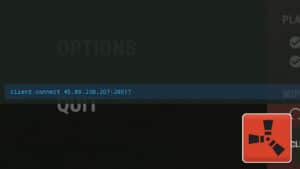The most important location in Rust will always be your base. Even if you have to move it around and invest thousands of resources to keep it safe, it will always be the place where you spend the most amount of time.
However, building a base might not be such an easy task if you have no idea how the game works or if you spend most of your time just fighting people.
Recommended Read: How to Get Ninja Suit in Rust
Luckily, building walls in Rust is a relatively easy task that you should be able to master in just a few minutes.
To build Walls in Rust, you need to hold a Building Plan in your hands, press and hold the right mouse button (Secondary Attack button), and select the Wall option. Now, just right-click (Primary Attack) to place the wall wherever you want.
Table of Contents
How to Build Walls in Rust
To build Walls in Rust, you will need one item: a Building Plan. You can craft the Building Plan from the crafting menu using 20 Wood. You should also find the quick craft option for the Building Plan in your inventory menu (press Tab on the keyboard and look in the bottom right corner).
Once you have the Building Plan, place it in the hotbar and select it out of the inventory menu. You will now see a schematic of a Foundation appear in front of you, either red or blue. To build walls, you will first need to place a Foundation.
How to Build Foundation for Base in Rust
Find a good location and left-click (Primary Attack) to place the Foundation. You can only place a building if the schematic is blue. If it is red, it means the terrain might be uneven or that there is something in the way.
You will need 50 Wood per Foundation and Wall, so make sure to get enough beforehand. Now that you’ve placed the Foundation, you can also place Walls on the edges of the Foundation.
Usually, it would be a good idea to place two square Foundations, one next to each other, to make space for items inside the base.
Building Walls
To build Walls in Rust, you will need to have the Building Plan in your hands and press and hold the right mouse button to see the building options. In the bottom right corner, you can hover over the Wall option.
Once you are hovering over the Wall option, left-click to select it. You will now start seeing schematics for the Wall. To place it, approach one of the Foundations and left-click when the Wall appears blue.
Walls have two sides: the hard side and the soft side. The soft side breaks incredibly easily, and you will need to place the hard side on the outside of the base and the soft side on the inside.
You can figure out which side you are looking at while you are placing the Wall if you see a large X appear on the Wall schematic. This means you are looking at the soft side. If you pressed R, you would rotate the Wall and see that the other side doesn’t have the big X.
Luckily, you can also rotate the Wall after you’ve placed it, but only for a short while.
How to Upgrade and Maintain Walls in Rust
Now that you’ve built Walls in Rust, you will need to upgrade them. To do this, you will need a Hammer. The Hammer costs 100 Wood to craft, and it is necessary to fix buildings, rotate them, and upgrade them.
When you build a structure in Rust, it will always be made out of twigs. You will need to upgrade to at least Stone to make sure that nobody can break your Walls. To do this, make the Hammer, equip it, and hold down the left mouse button while looking at a Wall.
You will see that you have a few options to upgrade the Wall. You can also do this for Foundations, Floors, and anything you made using the Building Plan.
Structures, including Walls, in Rust will slowly deteriorate in time. To make sure that your Walls don’t fall without even being attacked, you will need to place a Tool Cupboard inside your base. The TC costs 1k Wood, and it will maintain your buildings if you place the necessary resources inside of it.
It will also protect your buildings from other players with Hammers that might upgrade and rotate your Walls to hit the soft side. The TC has a 30-meter radius, which is quite a long range. You can tell you are inside the TC’s range if you see in the bottom right corner a “Building Privilege” green notification.
That’s everything you need to know about how to build Walls in Rust!
Have any input or suggestions for this guide? Let us know in the comment section below.