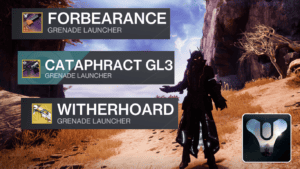Expressing yourself is a fundamental part of video games. Destiny 2 does this perfectly with its emote system.
If you are new to the game and want to know how to use your emotes, this is the guide for you.
Recommended Read: How to Get Rice Cakes in Destiny 2
To use an emote in Destiny 2, use the Arrow Keys on the PC or the D-Pad on a console.
Table of Contents
How to Emote in Destiny 2
Just about every online game today gives its players some way of communicating with each other without having to use voice chat. One of the most common methods is the use of emotes.
While emotes began as a way to quickly let players interact with each other in a clear way, they have quickly evolved to encompass just about anything. In Destiny 2’s case, emotes often mean dancing.
To use an emote in Destiny 2, you will need to assign it to one of the four emote keys, the Arrow Keys on PC or the D-Pad on console. Pressing one of these keys will activate the emote assigned to it.
You begin the game with a basic selection of Uncommon emotes, such as waving, pointing, and sitting, along with a few goofy dances.
Rare emotes are more animated, while Legendary and Exotic emotes make up some of the best in terms of humor and choreography.
To assign an emote to a specific key, head to your Character Menu and go down a page. On the right, you should see an option to go to your Emote Collection, where you will see all of the emotes you currently have unlocked.

You can preview an emote here and even favorite them to make them easier to find when you want to swap out which emotes you have assigned.
If you have a large collection, you will see arrows that navigate between the different pages of your emotes.
You will notice that your four emote slots are displayed on the right of this menu. These are the emotes that you can use on-demand with a single button press.
The upper emote slot is also used as your Introductory Emote. This is the emote that your character will perform whenever you are introduced in special game modes such as Trials of Osiris.
To get more emotes, you will need to purchase them from the Eververse Store. You can access the Eververse store from the Tower by speaking to Tes next to the Postmaster or directly from the Store menu.
Most emotes can be purchased using Bright Dust, a currency gathered by completing Daily Bounties. Other emotes, specifically limited-time-only emotes, are purchased using Silver, Destiny 2’s premium currency.
You will find different emotes available for sale every week. Check back often if you are looking to expand your emote collection.
Emotes can be used in just about every activity in Destiny 2, whether you are being social in the Tower or in the middle of an intense Raid. The exception to this comes with the competitive PvP game modes.
Destiny 2 is a first-person shooter game. You are limited to only seeing the perspective that your actual character sees in the game.
Emotes, on the other hand, put the player into a third-person view, allowing them to see their character and enjoy the emote along with everyone else.
This becomes a problem in competitive matches when players are using the third-person perspective of emotes to look around corners without having to peek around the corner physically and put themselves in danger.
Because of this, Bungie has disabled the use of emotes inside of Competitive PvP matches as well as Trials of Osiris matches. Don’t worry. Your Introductory Emote will still play at the beginning of every match.
I hope to see you enjoying the use of emotes throughout your Destiny 2 play sessions!
What is your favorite emote that has been added to Destiny 2? Let me know with a comment!