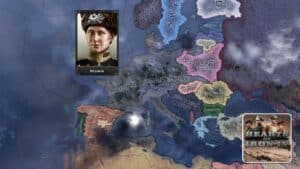In Hearts of Iron 4, players will have to guide their chosen country through the horrible Second World War and try to prevail at the end of it all.
One of the main mechanics of this game is the National Spirit, a special modifier that can give you incredibly powerful and overpowered buffs while also giving you country-breaking debuffs at the start of a playthrough.
Recommended Read: Best Support Companies in Hearts of Iron 4
National Spirits are an incredible boon to your country, and usually, you will try to get powerful spirits as soon as possible. However, the opposite can happen as well.
To remove a National Spirit in HOI4, you need to either complete a National Focus or use console command cheats.
Table of Contents
- What Is a National Spirit?
- How to Remove a National Spirit in HOI4
- How to Remove a National Spirit with Cheats – Remove Ideas Console Command
What Is a National Spirit?
In HOI4, all countries can get various buffs and debuffs, which are named National Spirits.
These usually are already there from the 1936 start date and are based on the history of the country until that point.
France starts with debuffs due to their arrogance gained from winning the First World War, the US starts with a National Spirit that represents the hardships of the Great Depression, and Japan starts with all the necessary buffs to destroy China in the upcoming war.
Though a starting National Spirit can make a country very hard to play, you can also gain extremely powerful new ones while removing the old ones to use the game’s system to your advantage.
How to Remove a National Spirit in HOI4
The common way you would remove a National Spirit in HOI4 without using cheats is to just complete a National Focus that does that.
If you explore the National Focus tree thoroughly enough, you will see that there is always one focus that will get you what you want and remove the spirit that is causing you problems.
The easiest way to find the National Focus that will remove your unwanted National Spirit in HOI4 is this:
- Open the Political tab (press Q on your keyboard).
- Press the National Focus button to see the focus tree.
- In the upper right corner of the menu, you will see a space where you can “Type to Search.” Tap it, write down the name of the National Spirit you want to remove, and press Enter.
- All the National Focuses that have the National Spirit included in them will be highlighted. Scroll through them (press Tab) to find one that removes the National Spirit.
Usually, you can’t remove positive National Spirits, so you will usually waste your time trying to get rid of them unless you use cheats.
Some National Spirits also can’t instantly be removed (The Great Depression, for example) and you will have to look for focuses that will modify them first.
How to Remove a National Spirit with Cheats – Remove Ideas Console Command
If you want to instantly remove a National Spirit in HOI4, then you will have to use console command cheats. So, here is how to do it:
- Open the command console (press ~ on your keyboard).
- Type “debug” and close the console (press ~ again).
- Open the Political tab (press Q) and hover over the National Spirit you want to remove to find the “debug key.”
- Open the cheat console again, type “remove_ideas debug_key”, change “debug_key” with the key you found using debug mode in the Political tab, and enter to remove it.
Here is an example of the cheat you would use to remove the Victors of the Great War National Spirit for France: remove_ideas FRA_victors_of_wwi.
You can then get rid of the debug mode that can get annoying just by typing “debug” again in the console and pressing Enter.
That’s everything you need to know about how to remove a National Spirit in Hearts of Iron 4!
Have any input or suggestions for this guide? Let us know in the comment section below.