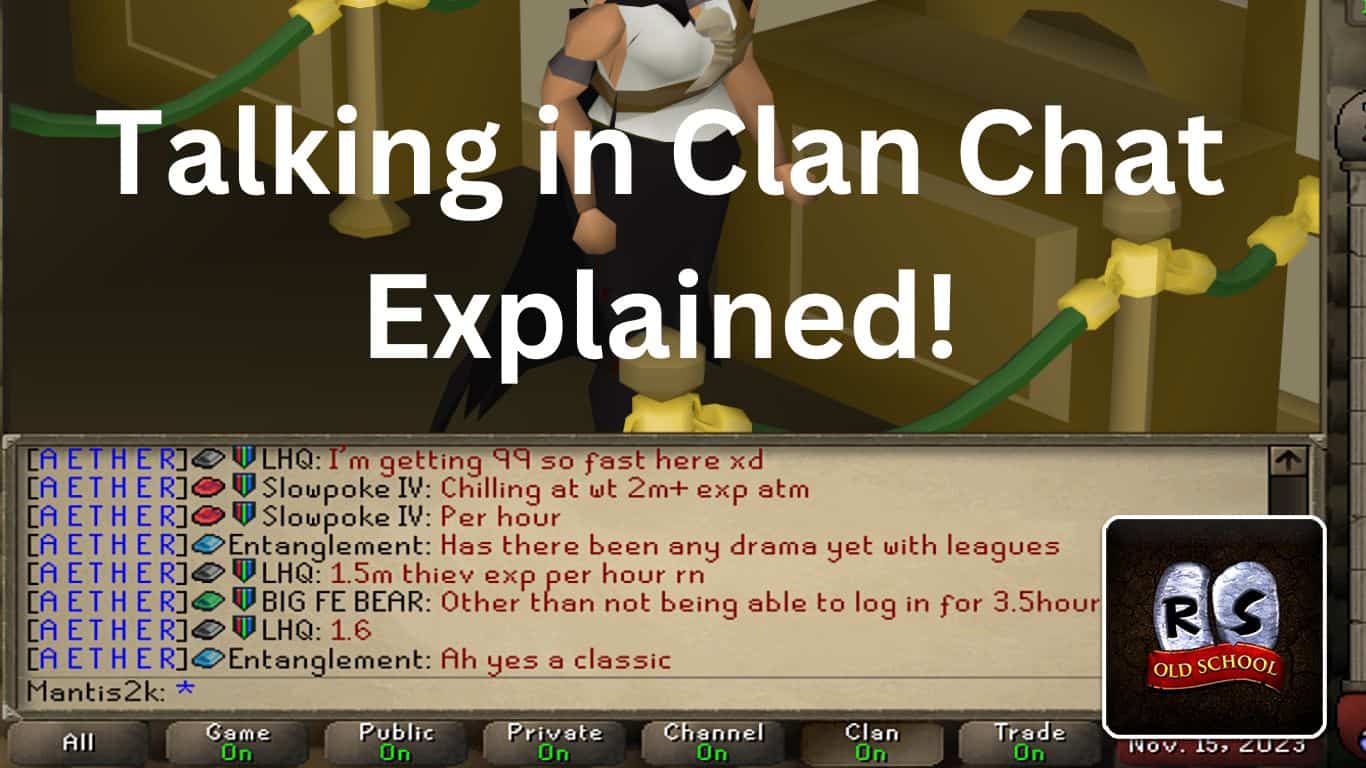Clans allow players to group up and complete a wide variety of activities together, from bossing to skilling and everything in between!
Clans have always been a staple to group content in Old School RuneScape, further enhanced with Clan Halls being added to the game in May 2021.
Recommended Read: How to Organize Bank in Old School RuneScape
Along with public chat, clans can also chat over their own channel. Furthermore, leaders can organize chat permissions and put out announcements. In this guide, I will talk about setting up a chat channel for your clan and how players can communicate through it!
The easiest way to talk in clan chat in OSRS is by adding a double backslash (//) before whatever it is you want to type. This will send it directly to your clan chat channel. You can also set your default channel to your clan chat by right-clicking the “All” tab or clicking the “Clan” tab in your chat window and typing as usual.
Table of Contents
How to Talk in Clan Chat in OSRS
Let’s start with what all players should know: how to talk in a clan chat. There are a few different ways to do this, depending on how you want your chat window displayed at any given time.
Remember to make sure that you are in a clan, or at least in one as a guest, before attempting to talk.
Talking in Clan Chat From Default Window
When you first log into RuneScape, you will automatically have the Public chat as the default channel that you talk to.
This means that if you were to type something and press enter, it will be displayed above your character’s head and in your chat window.
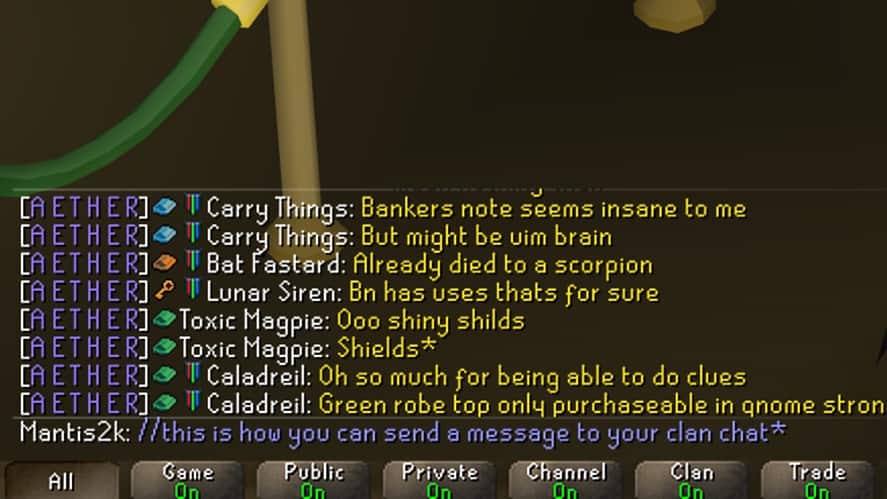
While in the default chat, if you start a message with a double backslash (//), whatever you say will go to your clan chat.
Alternatively, you can also do a single backslash (/) to talk in a Friend’s chat.
Setting Your Default Text to Clan Chat
Instead of making yourself add a double back-slash every time you want to talk to your clan, you can also make it so any text you type automatically goes to the channel you want to.
There are two ways to do this.
The first is to right-click on the “All” button in your chat window and set your chat mode to “Clan.”
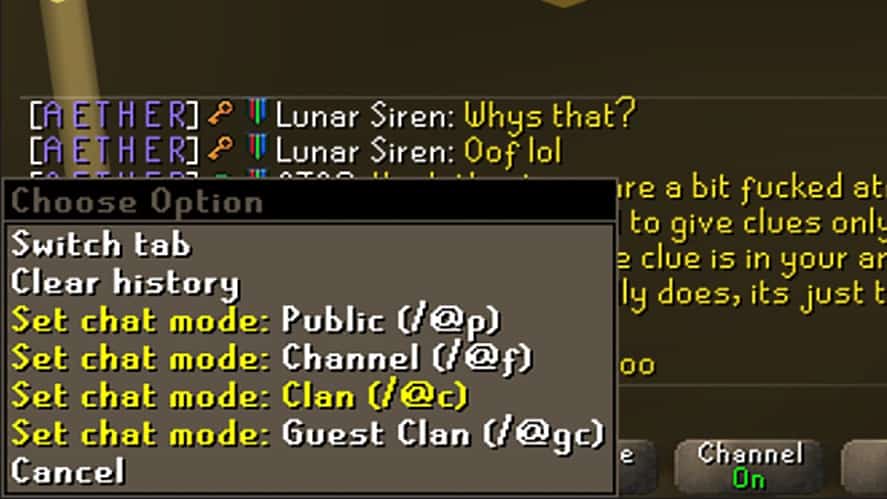
The other way is by clicking on the “Clan” tab in the chat window, setting that as the one you wish to talk over.
Depending on how you have your display settings, you will still see messages from the other chat windows, but you will still be able to type directly into your clan chat.
Managing Clan Chat as a Clan Leader
For those managing a clan, there are certain permissions you can set up to only allow specific members to talk in your clan chat.
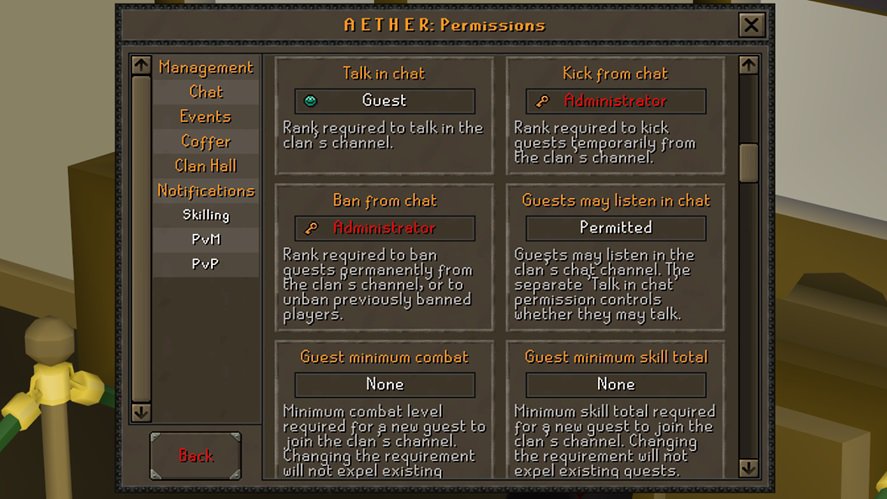
By going to the clan menu in your HUD, “settings,” then “permissions,” you can scroll down to the chat section where you can dictate which members can talk in the clan chat, kick members, ban others from the chat, and even the minimum requirements to join as a guest.
That is how you talk in clan chat in Old School RuneScape!
Do you have any input or suggestions for this guide? Let us know in the comment section below.