In Project Zomboid, zombies are the main enemies in the harsh survival battle. The number of zombies in the game is huge, and they cause a lot of difficulties for players.
So, how many zombies are there in Project Zomboid?
Recommended Read: Do Trees Grow Back in Project Zomboid?
This post will discuss the number of zombies in Project Zomboid and how you can customize them.
In Project Zomboid, the number of zombies on the whole map is estimated at 74,000. However, the actual number is influenced by various factors, and it can be said that there are unlimited zombies in the game. In addition, you can configure the number of zombies, the day the zombie population reaches its peak, or the respawn time via the Custom Sandbox Setting.
Table of Contents
How Many Zombies Are There in Project Zomboid?
In Project Zomboid, zombies are everywhere. They often gather in large groups and wander outside on the roads, in forests, and on highways.
Zombies rely on their eyesight and hearing. They are attracted to lights and noises such as radios, running vehicles, and gunfire. Therefore, it’s advisable to use melee weapons instead of guns in the early game. Nonetheless, the zombie numbers and their aggressive behaviors might overwhelm you when coping with them.
Estimating The Number
It’s difficult to precisely indicate the number of zombies in the game, as several factors influence the zombie population.
The zombie density varies in different spawn locations. For example, Rosewood has the lowest zombie density, which is appropriate for newbies, while West Point is inhabited by thousands of the undead.
Zombies spawn in higher numbers in urban areas compared to rural areas. Therefore, you should choose places far from urban areas to build bases.
By default, the population of zombies increases and peaks after 28 days.
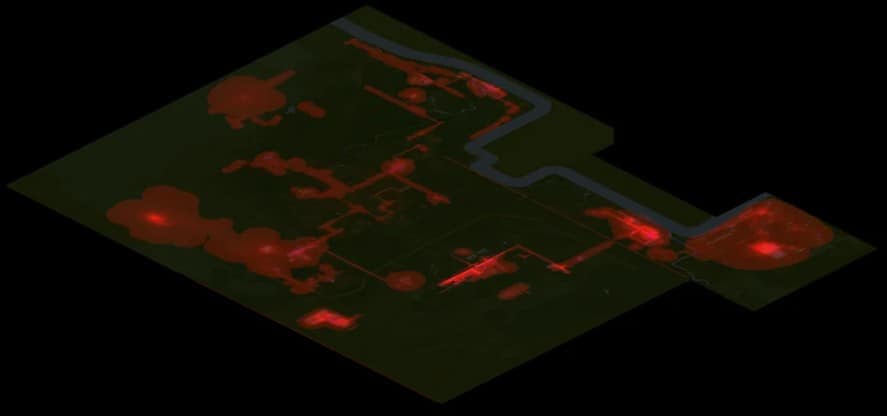
Hordes of zombies may migrate to other areas and increase the population. Also, they can spawn in enclosed spaces.
In general, analyzing how many zombies are in a specific area is challenging. Thanks to Quereilla’s research, the total number of zombies on the map is estimated at 74,000. Here’s the zombie population in some specific locations:
- Main Riverside: around 1,500 zombies.
- Trailer neighborhood of Riverside: around 600 zombies.
- Country Club: around 500-700 zombies.
- Ekron: around 800 zombies.
- Pony Roam-o: 300 zombies.
- Isolated cabins and houses in the west of the game: 3,800 zombies.
- Rosewood and Prison: 5,500 zombies.
- Secret military base: 5,000 zombies.
- March Ridge: 2,400 zombies.
- Muldraugh: 4,000 zombies.
- Dixie: 350 zombies.
- West Point: 5,000 zombies.
- Valley Station: 4,500 zombies.
- The Mall: 4,000 zombies.
- Louisville: 22,000 zombies.
Keep in mind that the undead will respawn after a time. In addition, your character’s death due to zombification contributes to the number of zombies. Hence, we can conclude there are infinite zombies in Project Zomboid.
Modify Zombie Population
Instead of leaving the settings at their default, you can customize the zombie population based on your experience and preferences using the options in the Sandbox Settings.
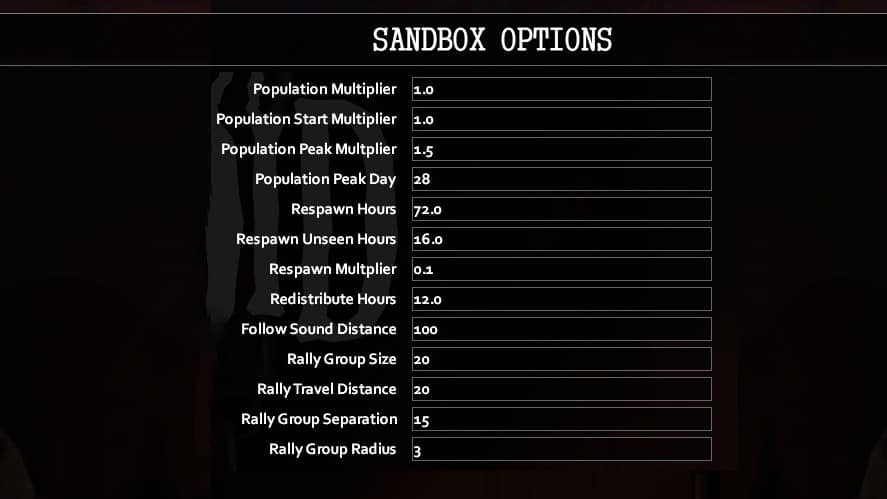
From the main screen, select “Solo”, select “Custom Sandbox”, and click “Next”. After choosing your spawn location, a Sandbox Option shows all the features you can customize.
1. Population Setting
The “Population” section gives you two options:
- Zombie Count: indicates the density of zombies. This option affects the Population Multiplier option below. Zombies Count offers six choices: Insane, Very High, High, Normal, Low, and None. The default choice is Normal.
- Zombie Distribution: This option allows you to spread the zombies evenly across the map manually or have most of them gather in urban areas. The default setting is Urban Focused, whereas the other is Uniform.
2. Advanced Zombies Options
Speaking of the “Advanced Zombies Options”, you have:
- Population Multiplier (0 to 4): This option allows you to adjust the number of zombies you want to face in the game and is affected by the Zombie Count setting above. It works in combination with other settings, including Population Start Multiplier and Population Peak Multiplier.
- Population Start Multiplier: This option allows you to modify the number of zombies you want to face in the early game. By default, the number is 1, but you can increase it to 4 or downgrade to 0.
- Population Peak Multiplier: This option adjusts the number of zombies on a peak day. The default setting is 1.5, while the range you can choose is between 4 and 0.
- Population Peak Day: The day on which the population reaches its peak. The default setting is 28, meaning the zombie population will be at its highest after 28 days. You can set the day between day 1 and day 365.
- Respawn Hours: Determine the number of hours that need to pass before zombies can respawn in a seen chunk. The default value is after 72 hours, and you can disable zombie respawning by setting it to 0 or setting the maximum value to 8760 hours (a year).
- Respawn Unseen Hours: This refers to the duration that a chunk must remain unseen before zombies can respawn in it. The default setting is 16 hours, meaning you must leave an area untouched for 16 hours before zombies can start respawning there. The value can be changed between 0 and 8760 hours.
Other settings on the Advanced Zombie Settings page can be altered but do not relate to Project Zomboid spawn behavior.
It’s worth noting that each setting significantly affects your gameplay, so consider your experience first before configuring them.
That’s all you need to know about the zombie population in Project Zomboid.
Have any suggestions for this guide? Let us know in the comment section below.




