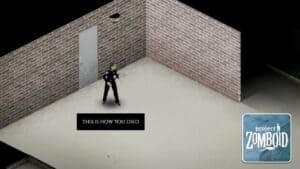In Project Zomboid, zombies are certainly our primary antagonists. However, it’s also cautious that their corpses seriously threaten our survival. Therefore, it’s necessary to know how to dispose of them.
Recommended Read: What to Do When Sick in Project Zomboid
In this post, we’ll show you how to get rid of corpses in Project Zomboid.
In Project Zomboid, there are 3 ways to get rid of corpses: bury them in the grave, use fire to burn them, and delete them via the garage bin/dumpster.
Table of Contents
How To Get Rid of Corpses in Project Zomboid
The presence of corpses can cause sickness, ruining your base’s aesthetics. In addition, there’s a high chance of zombies lying down and hiding in the corpse, pretending to be dead, and then suddenly harming you. Thus, you had better dispose of them all.
There are 3 ways to get rid of corpses in Project Zomboid:
- Bury them in the grave.
- Burn them.
- Put them in the garage bin/dumpster.
Here are the details of each one!
1. Bury The Corpses in The Grave
To bury the corpses in the grave, you must know how to make the grave first.
First, you need to find a shovel. The shovel can be found commonly in warehouses or houses with a garden (meaning that they may contain several garden tools), specifically in McCoy Loggings Co in Muldraugh.
It’s advisable to choose an isolated place to bury the undead. In that case, the forests or abandoned farmlands are ideal.
Next, equip the shovel in your primary, right-click on the ground, and select “Dig Graves”.

A grave preview appears near your cursor. What you need to do next is choose a spot to place it. Also, you can press “R” to change the direction of the grave.
Pick up the corpses, right-click on the grave, and select “Bury Corpse”.
You can place 5 corpses in each grave, so you need to create the corresponding graves depending on the number of corpses you want to bury.
Once complete, select “Fill Grave” to finish burying.
2. Burn The Corpse
To quickly burn the corpses, using the campfire, lighter and gas can, or Molotov cocktails is recommended.
First, you must gather 3 planks or 2 logs and 1 ripped sheet. These materials are common, as you can acquire them by foraging.
Next, right-click on either of the materials in your inventory and select “Make Campfire Kit”. You can also craft it using the crafting menu (B). Once finished, right-click on the ground and select “Build A Fire”.
After that, grab the corpses, walk over the campfire, and then drop the corpses on top of the campfire. The closer, the better.
Finally, let’s light the campfire!

You need a fuel item (gas can, wood, magazines, etc.) and either a lighter or matches. Then right-click on the campfire again and select “Light Fire”. Those corpses will be burned when the fire is on for a while.
In addition, you can also burn the undead if you find and equip the lighter (or matches) in your primary and the gas can in your secondary. Drop the corpse out on the ground, then right-click on the corpse and select “Burn Corpse”. It takes a while to turn the undead to dust.
Alternatively, you can use the Molotov cocktail to make a fire. Check out this post to learn how to make them.
Keep in mind that you should stay away from the fire, or you’ll hurt yourself.
3. Delete The Corpses Via The Garage Bin/Dumpster
Lastly, you can put all the corpses into the bin.
There are many trash bins in Project Zomboid, but the most optimal trash bins to delete the corpse are Spiffo’s garbage bins and dumpsters, thanks to their massive capacity.
Spiffo’s garbage bins can be found inside any Spiffo restaurant in all locations. They have a maximum capacity of 50 and weigh 10. Moreover, picking them up requires nothing but a bare hand.

Dumpsters also randomly spawn outside other restaurants, grocery stores, or warehouses.
They have 2 slots, each with a capacity of 30, so their total capacity is 60. However, this trash bin type also weighs 60, requiring level 2 Carpentry skill and a crowbar to pick up.
To save time, you should pick up either Spiffo’s garbage bin or a blue dumpster and place it near the corpses. Next, right-click on the corpse and select “Grab Corpse”, then open the bin’s inventory and put the corpses in.
Finally, click the “Delete All” option on top of the bin’s inventory. Then, select “Yes”, and the trash bin will magically delete all the corpses.
That’s how to get rid of corpses in Project Zomboid!
Have any suggestions for this post? Let us know in the comment section below.