There are 2 types of food sources you can scavenge in Project Zomboid: food that can be consumed immediately and food that needs a few processing steps before you can eat it.
As you know, most canned food falls into the second type, and you need to learn how to open it before consuming it.
Recommended Read: Do Items Respawn in Project Zomboid?
In Project Zomboid, most canned food can be opened with a Can Opener, which can be found on kitchen counters or in restaurants. To open canned food, right-click on the Can Opener and select “Open <Canned Food>”. Alternatively, you can right-click on any canned food and select the Open option.
Table of Contents
How to Open Canned Food in Project Zomboid
In Project Zomboid, canned food serves as a source of nutrient food, and it’s a convenient option since it’s not perishable until opened.
Canned food can be considered a substantial food source in emergency situations, but on the other hand, you can’t use it if you don’t have a Can Opener.
Keep in mind that not all canned foods require a Can Opener. Below is the list of canned foods that can be opened without it:
- Canned Corned Beef
- Canned Sardines
- Canned Tuna
A Can Opener can be found on kitchen counters or in restaurants. However, it’s pretty rare in most cases.
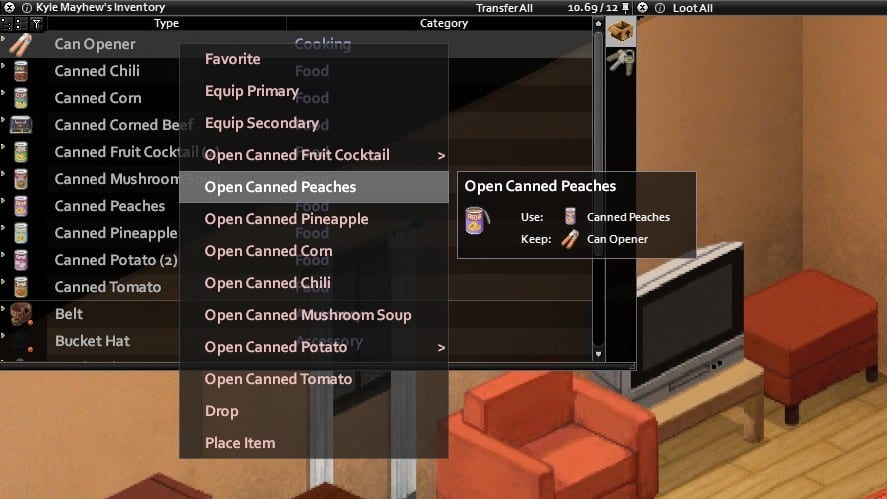
Once you get the Can Opener, you can right-click on it and select “Open <Canned Food>”. Alternatively, right-click on each canned food and select “Open <Canned Food>”.
Canned foods become perishable after opening, so you should eat them as soon as possible.
That’s how to open canned food in Project Zomboid.
Have any suggestions for this guide? Let us know in the comment section below.




