Items impact your survival in Project Zomboid, as they take part in all aspects.
The abundance of items makes your life more convenient and less challenging, but are they unlimited?
Recommended Read: Can You Make Sheets in Project Zomboid?
In other words, do items respawn in Project Zomboid?
By default, items in Project Zomboid don’t respawn in neither single-player nor multiplayer modes. However, these settings are adjustable, and you can alter them while setting up your world.
Table of Contents
Do Items Respawn in Project Zomboid?
First of all, in Project Zomboid, the term “item respawn” refers to items previously spawned in a built-in container, not items collected by foraging.
By default, the item respawning mechanics in all 4 game modes and in server settings (multiplayer mode) are turned off, meaning all items can be looted once and don’t respawn.
These settings can be changed while configuring the world, but the default settings are clearly controversial. On one hand, it ensures the steady availability of essential items, preventing them from becoming scarce.
On the other hand, enabling unlimited items reduces tension and difficulty, thus making the game less appealing.
How to Turn On Item Respawn in Singleplayer Mode
Just like the zombie respawn setting, you can change the item respawn setting in the Solo mod.
From the main screen, click on “Solo”, select “Custom Sandbox”, and select “Next”.
After deciding on your starting location, to modify item respawn, click on “World”, then locate and alter 2 sections:
1. Loot Respawn
Loot Respawn determines how long items will respawn after a certain amount of in-game time has passed. Remember that this setting doesn’t apply to items in your self-built containers.
You have 4 options to choose from for Loot Respawn: Every day, every week, every month, and every 2 months.
2. Loot Seen Prevent Hours
If this value is higher than 0, items won’t respawn in zones you’re currently in for a certain number of in-game hours. And the value you can type in Loot Seen Prevent Hour is between 0 and 2147483647.
Remember that the term “Zone” refers to a specific area or region within the game world characterized by a particular type of environment or habitat, such as vegetation, town zone, or deep forest.
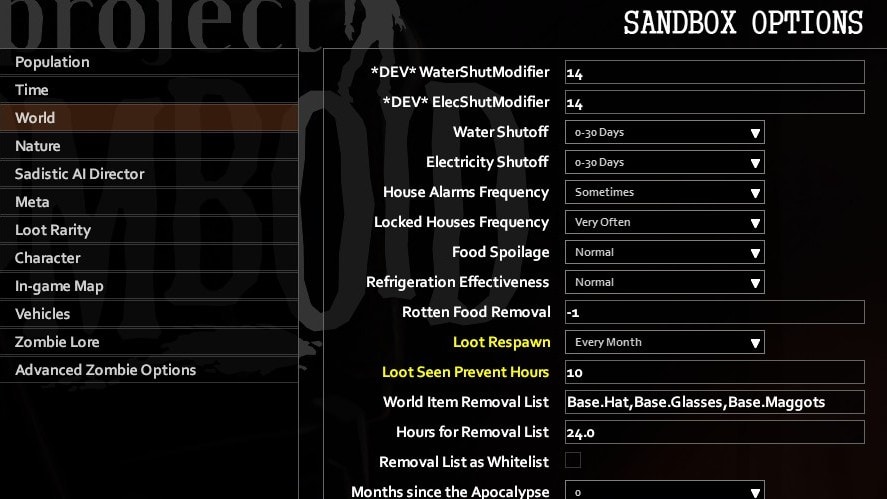
You can alter these values depending on your experience. In our runs, we choose Every Month for “Loot Spawn” and set “Loot Seen Prevent Hours” to 10.
This makes the items respawn after a month, assuming 10 hours have passed from the last time your character left that zone.
On the other hand, if we set the value in “Loot Seen Prevent Hour” to 0, then items reappeared after a month in the containers.
How to Turn On Item Respawn in Multiplayer Mode
Compared to single mode, multiplayer has more settings related to items respawning.
From the main screen, click on “Host” and select “Manage Setting”, then choose your current server and select “Edit Selected Settings”.
In the INI tab, click on “Loot”, and you’ll see these options:
- HoursForLootRespawn: Same as the Loot Respawn setting. However, the containers must be looted at least once to respawn the items.
- MaxItemsForLootRespawn: Containers having a number of items equal to or higher than this specified setting won’t refresh their contents as part of the respawn mechanism.
- ConstructionPreventsLootRespawn: If you set this value to False, items will respawn in containers in your bases or barricaded areas.
In the Sandbox setting, select “World”, and there is Loot Seen Prevent Hours like single mode as well.
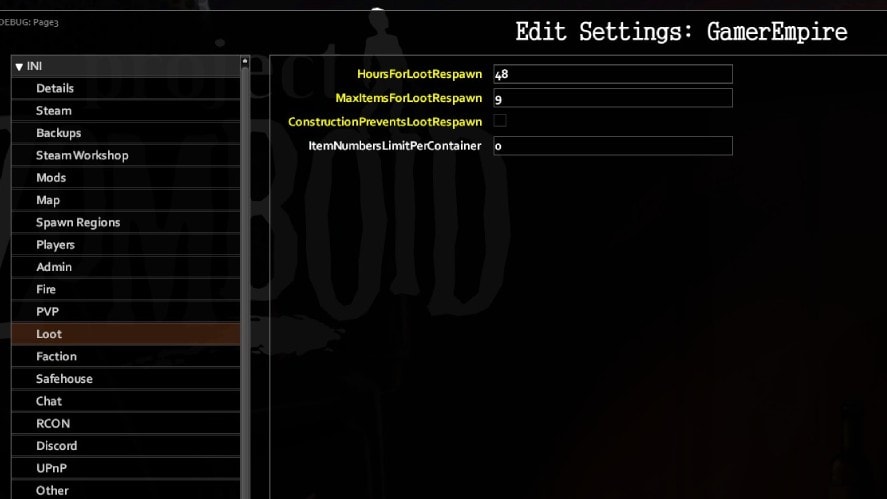
These settings mean containers with less than 9 items and have been looted once will respawn the items in 48 in-game hours.
That’s all you need to know about whether or not items respawn in Project Zomboid.
Have any suggestions for this guide? Let us know in the comment section below.




