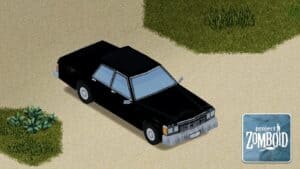In Project Zomboid, there is a wide range of items to scavenge and discover, and some valuable ones can be rare and hard to come by. What if you need items, but they’re impossible to find in your world?
This guide will show you how to spawn items in Project Zomboid.
Recommended Read: How to Make and Light a Campfire in Project Zomboid
In Project Zomboid, you must enable debug mode to make spawning available. To enable debug mode, locate Project Zomboid in your Steam library, right-click on the game, and choose “Properties”. Next, type in “-debug” in the bottom box of the General tab.
To spawn items, click on the mosquito icon on the left side of your screen, type in the item’s name in the Filter section, or scroll through the list. After that, you can double-click or choose 4 buttons, “Add 1”, “Add 2”, “Add 5”, and “Add Multiple” to transfer the spawned items to your inventory.
Table of Contents
How to Spawn Items in Project Zomboid
First and foremost, spawning items is considered cheating, and it’s only appropriate for those who seek to experiment with different strategies. We strongly recommend playing Project Zomboid without the spawning feature to get the best experience.
Read on to learn how to spawn items!
1. Enable Debug Mode
The spawning feature in Project Zomboid is unavailable unless you enable debug mode.
Assume that you play Project Zomboid via Steam. First, find and locate Project Zomboid in your Steam library, then right-click on it and select “Properties”.
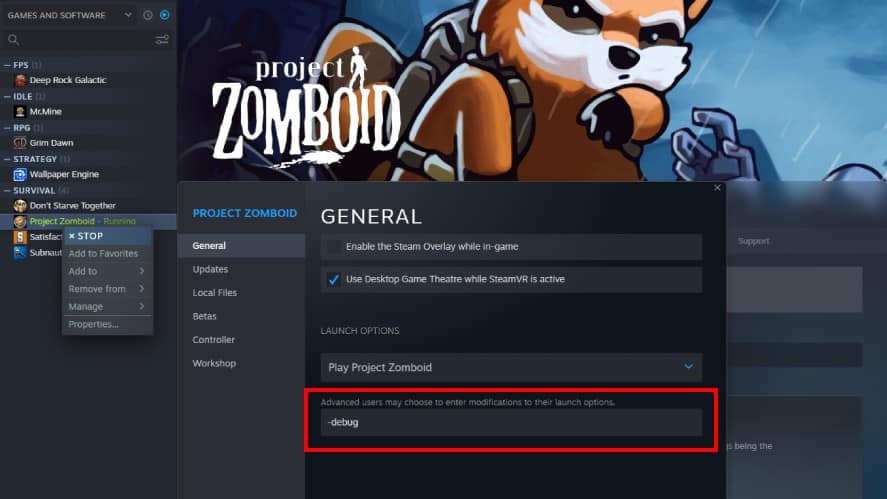
In the General tab, locate the box under the text “Advanced users may choose to enter modifications to their launch options”, then type “-debug” in that box.
Then, close that window and start Project Zomboid like usual.
2. Spawning Items
Once the debug mode is activated, an icon with a mosquito is placed on the right side of your screen. Click on it to check out the debug menu.
Next, select Items List in the debug menu.
The following window contains all in-game items that you can spawn unlimitedly. The window has several category tabs, but the All tab contains all the items you can look up.
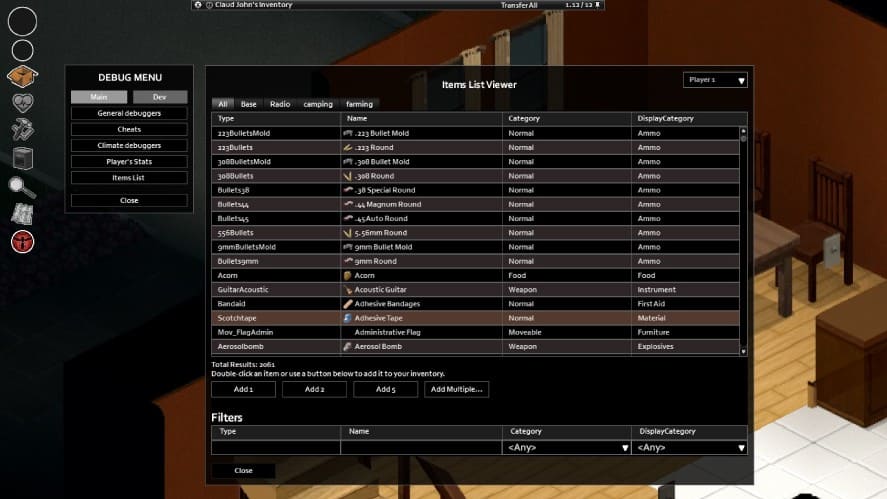
The Filter section at the bottom of the window allows you to precisely search for specific items by typing their names in the Name box.
In case you enter a name but get no items, you can use the remaining options in the Filter section (type, category, display category) to narrow down the search results.
When there’s an item you wish for, you can get it spawned in your inventory by double-clicking on it or choosing 4 buttons “Add 1”, “Add 2”, “Add 5”, and “Add Multiple” to get the corresponding number of items.
In multiplayer mode, you can also spawn items for other players by choosing the player you want on the drop list at the right side of the Items List window, then do the same steps above.
That’s how to spawn items in Project Zomboid!
Have any suggestions for this guide? Let us know in the comment section below.