What will you do if you are in an emergency situation and need your friend to give you a hand? In that case, having the ability to teleport a player to your location can be a game-changer.
In this guide, we’ll show you how to teleport a player to you in Project Zomboid.
Recommended Read: How to Get Fabric in Project Zomboid
You can only teleport a player to you if you’re an admin. You can set yourself as an admin in your host or ask for permission if you’re on other servers.
There are two ways to teleport a player to you in Project Zomboid: Press “Enter” to enable the chatbox, then type “teleport [Player1] [Player2]”. In this case, [Player1] is your friend’s name and [Player2] is yours. Alternatively, you can press “ESC”, then select “Players”, click on the name of the player you want to teleport to you, and then select the “Teleport To You” button.
Table of Contents
How to Teleport A Player To You in Project Zomboid
In Project Zomboid, the teleport feature allows other players to transport themselves to you or vice versa instantly. Teleporting provides a convenient and efficient method of travel and promotes better teamwork.
That said, you can’t use the teleport feature unless you’re in multiplayer mode playing with your friends.
Setting Up The Permission
You can use the teleport feature if only you’re an admin of the server.
If you join the server, you have to ask for permission to be an admin, and only the host can grant it.

If you play on your host, you can set yourself as admin by typing this command in the chatbox:
/setaccesslevel “yourSteamname” admin (for example, “/setaccesslevel GamerEmpire admin“).
After that, the red Admin title is displayed over your character. Now you can teleport any player to you.
Let’s Teleport
Once you’re an admin, teleport takes just a few more simple steps. There are 2 ways to teleport.
First, you press “Enter” or “T” to open the chatbox, then type “/teleport [Player1] [Player2]”. In this case, [Player1] is your friend’s name, whereas [Player2] is yours. Remember to remove the brackets as well!
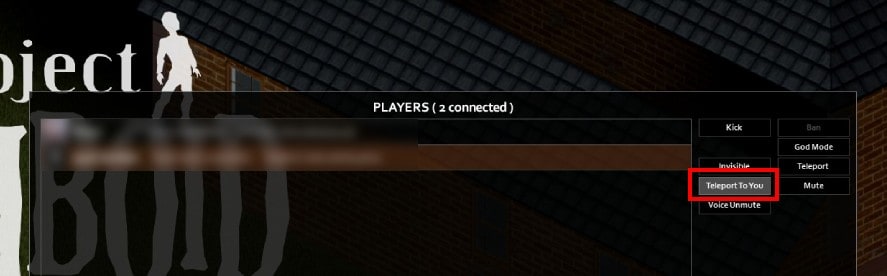
On the other hand, you can press “ESC”, then select “Players”. The following window shows your host’s current players and the buttons on the right side.
To teleport any player to you, click on their name, then select the “Teleport To You” button to get that player to stand next to you.
Before doing so, remember to ask for their permission first since you don’t want to teleport your friends away when they’re looting a good spot.
That’s how to teleport a player to you in Project Zomboid.
Have any suggestions for this guide? Let us know in the comment section below.




