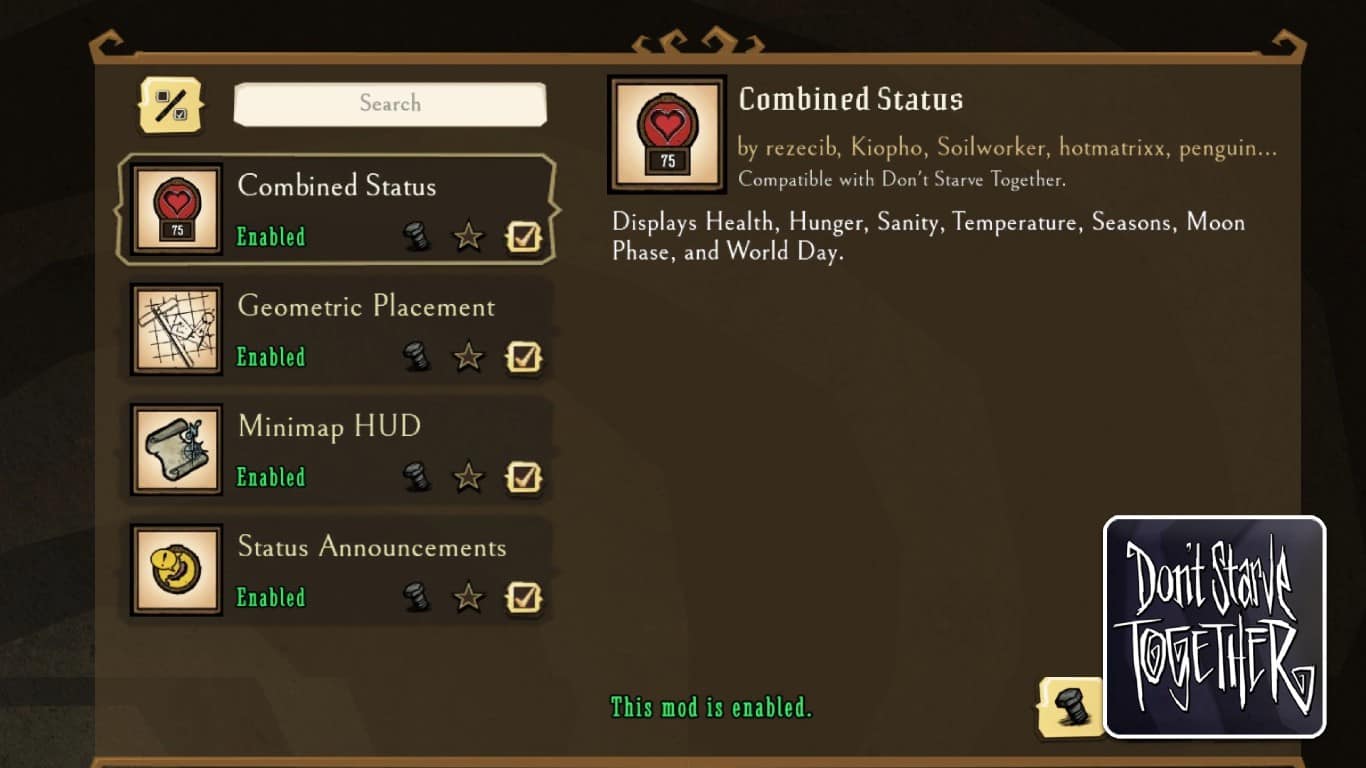Don’t Starve Together is a tough game where you must strive every second to survive. Besides the extreme weather and bosses, you have to manually grind everything since automation doesn’t exist in this game just yet.
To improve your starving experience, the game has many mods that you can use for free. And this guide will show you how to download and install mods in Don’t Starve Together.
Recommended Read: What Are the Best Weapons in Don’t Starve Together?
To download and install mods in Don’t Starve Together, go to the game’s Steam workshop page and pick your favorite mods. Once you’re done selecting, simply click on the Subscribe button on each mod page, and Steam will automatically download and install the mod for you.
Table of Contents
How to Download and Install Mods in Don’t Starve Together
Back in the day, DST players had to manually download and install the mods by putting them in the “mods” folder.
However, since Jan 1st, 2023, Klei’s forum download section has been removed, making the Steam page the most reliable way to install mods.
First, go to the Don’t Starve Together workshop page and choose your desired mods.
It’s recommended to check the Top Rated All Time mods first, as they offer high-quality features and should be compatible with other mods.
There are 3 types of mods in Don’t Starve Together:
- Server-only mods: active on the server when created. Players joining a server don’t have to install the mod.
- Client-only mods: only affect the client side and will not affect other players. Therefore, these mods mostly change the UI and interface, not the game’s mechanics.
- All client mods: All players on a server must have these mods to play. If they don’t have the mods by the time they join a server, Steam will automatically download the all-client mod and enable it.
On the mod’s detail page, simply click on the “Subscribe” button. Once clicked, Steam will automatically download and install the mod for you.
Now, let’s open the game and activate the downloaded mods!
Once you’ve opened Don’t Starve Together, click on the “Mods” tab in the main menu screen. The next screen shows 3 options, including:
- Get Mods: show popular Don’t Starve Together mods for you to quickly install, as well as a button to open the workshop.
- Server Mods: you can only configure these mods. To activate them, you must go to the server creation menu.
- Client Mods: you can enable, disable, and configure the mods listed here.
To activate client mods, double-click on them in the above menu (or single-click on the bottom-right check box). Next, click “Apply”, and you’re good to play with the mods.

To activate server mods, you must first create a server as usual. If you already have one, click on it in the “Host Game” menu to open the server settings, revealing 5 more tabs: Settings, Forest, Caves, Mods, and Rollback.
Choose the “Mods” tab and all of your downloaded server mods will be listed here. Simply activate them and click on the “Create World/Resume World” button.
That’s how to download and install mods in Don’t Starve Together!
Have any suggestions for this guide? Let us know in the comments section below.