In Don’t Starve Together, discovering the Ruins is a must to unlock new equipment and progress further into the game. Besides, exploring the Ruins is always thrilling, as this is the home of many dangerous creatures and valuable treasures.
Most newcomers struggle to find this particular structure, so in this guide, we’ll show you the different ways to find Ruins in Don’t Starve Together.
Recommended Read: Don’t Starve Together – Reanimated Skeleton Boss Guide
The 3 most common ways to find ruins in Don’t Starve Together are by exploring the whole map gradually, finding a mud biome with Cave Lichens and Slurpers, and using mods/console commands.
Table of Contents
How to Find Ruins in Don’t Starve Together
The Ruins are part of the cave system in Don’t Starve Together. The presence of Ruins is random in each world, but the methods of finding them are fixed.
Before reading on, remember that the Ruins never generate next to a biome with the Cave Entrance. So, instead of wasting time scouring around the Cave Entrance, pick a direction and travel at least 2 biomes away.
1. Explore The Map Gradually
The most traditional way to find the Ruins in Don’t Starve Together is to explore the map gradually.
However, to increase the chance of finding the Ruins, try entering as many Sinkholes above the ground as possible. Just destroy the Sinkhole’s rock, enter it, and immediately exit the cave.
When you’ve discovered more than 3 Sinkholes, open the underground map by pressing the “M” key. Now, pay attention to the Sinkholes’ locations.

If you see a large empty space on the map located on a different side of all the Sinkholes, then the Ruins may be there.
To improve the accuracy, try discovering more Sinkholes above the ground to pinpoint the exact empty space in the underground map.
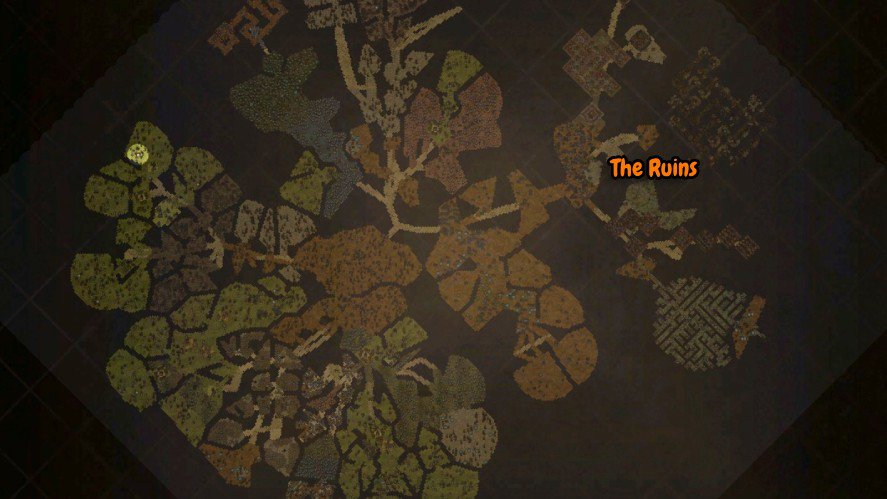
This method might not be correct in every situation, but it is still an effective way to find the Ruins.
2. Find Cave Lichens and Slurpers
Once you know the rough location of the Ruins, go in that direction and pay attention to a brownish biome with mud on the ground.
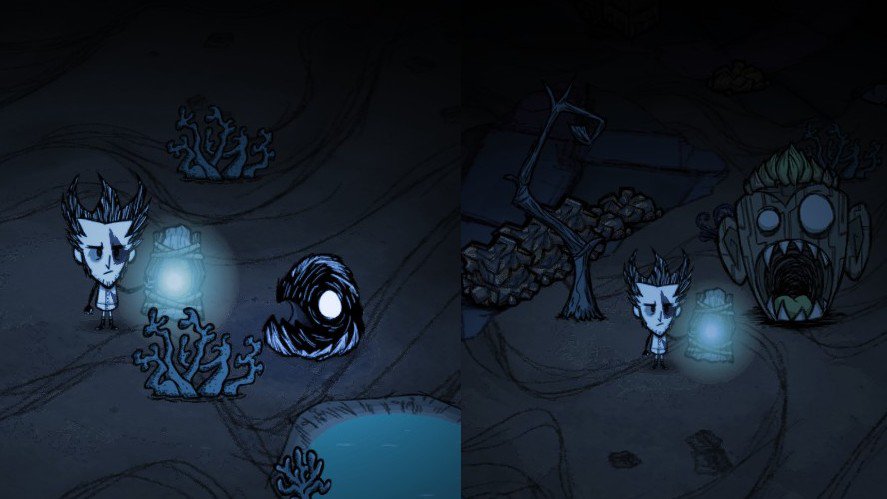
If you start seeing Cave Lichens and Slurpers, then you’re one step closer to the Ruins.
As you go further, you may see monkey villages and ancient walls, indicating the Ruins’ entrance.
3. Use Mods or Console Commands
The last method to find the Ruins is using a mod that adds extra features not found in the regular game.
One popular mod for this purpose is the Map Revealer for DST.
Although it doesn’t directly reveal the exact location of the ruins, it removes the map’s fog, which makes finding the ruins less challenging.

Once you’ve subscribed to the mod, select “Host Game” and choose your server, then choose the “Mods” tab in the server setting, click on the “Map Revealer for DST” mod to enable it, and click on the “Create World/Resume World” button to join the game.
With the mod activated, press Shift + R to reveal the map.
Alternatively, you can also trigger the map-reveal mechanic using console commands.
Simply press “~” on your keyboard and paste this command:
for x=-1600,1600,35 do for y=-1600,1600,35 do ThePlayer.player_classified.MapExplorer:RevealArea(x,0,y) end end
Next, press “Enter”, then open the map and see the difference!
That’s how to find ruins in Don’t Starve Together.
Have any suggestions for this guide? Let us know in the comment section below.




