In a high-action, fast-paced MMORPG like Lost Ark, having a low ping and high FPS is essential.
Your ping describes the delay from your client to the game server, and FPS describes the number of frames per second your computer generates while playing the game.
Recommended Read: Lost Ark – Beginner’s Guide
If you’re wondering what these stats are for you in the game, it’s luckily possible to check both.
To check your ping in Lost Ark, press the ESC button on your keyboard, go to Settings, select Gameplay, then Controls and Display, choose Always show in the drop-down menu next to Show Network Latency and click Apply.
You can see your FPS in Lost Ark by opening up the Steam client, clicking Steam in the top-left menu, selecting Settings in the drop-down menu, clicking the In-Game tab, selecting any of the options under In-Game FPS Counter, and clicking OK. You need to restart the game for this to take effect.
Table of contents
How to see your ping in Lost Ark
Having a low ping is essential when playing high-intensity games where every second counts, just like it does in Lost Ark.
If you’re curious about what your ping is in Lost Ark, you can enable the ping displayer by following these steps:
- Press the ESC button on your keyboard while in the game
- Click Settings at the bottom of the Game Menu
- Select the Gameplay tab on the left side of the Settings window and click Controls and Display
- Scroll down to UI and select Always Show in the drop-down menu next to Show Network Latency
- Click the Apply button at the bottom of the Settings window and click OK
- You can now see your in-game ping in the bottom-left corner next to your roster level

Your ping describes the delay between your game client and the game’s server.
The lower your ping is, the faster the response between your game and the server, and thus the less delay you’ll experience.
How to see FPS in Lost Ark
A low FPS can be extremely annoying to deal with, as it makes the gaming experience feel laggy and clunky.
To see what FPS you have in Lost Ark, follow these steps to enable an FPS counter:
- Open the Steam client
- Click Steam in the top-left corner of the Steam client
- Select Settings in the drop-down menu
- Click In-Game on the left side of the Settings window
- Under In-Game FPS Counter, select any location that you wish to display your in-game FPS
- You can now see your FPS inside Lost Ark
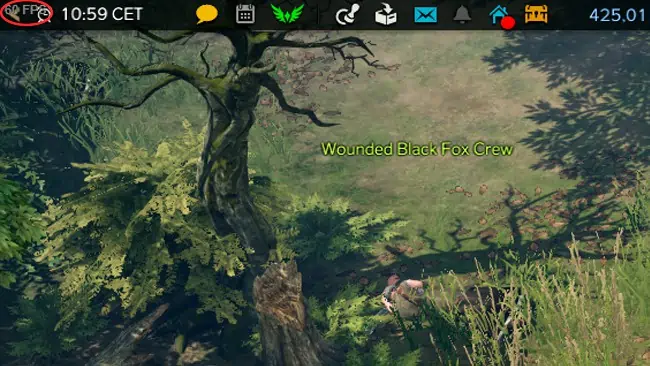
If you enabled this setting while having Lost Ark running, you need to restart the game for the FPS counter to show.
FPS, which stands for frames per second, describes, as its name suggests, how many frames per second you’re computer is generating while playing the game.
The more frames per second you get, the smoother the gameplay will feel.
Your FPS in the game depends on how powerful your computer and graphics card is and your in-game graphic settings.
That’s how to see both your ping and FPS in Lost Ark!
Have any input or suggestions for this guide? Let us know in the comment section below.




