Every movement or action you perform in Project Zomboid serves a purpose, even something as simple as sitting. While sitting on the ground is quite trivial, is it possible to sit in a chair?
In this post, we’ll show you how to sit in a chair in Project Zomboid.
Recommended Read: How to Disable Anti-Cheat in Project Zomboid
You can’t sit in a chair in the vanilla version of Project Zomboid. However, by installing a specific mod, you can sit in a chair by right-clicking on it and selecting “Sit”.
Table of Contents
How to Sit in a Chair in Project Zomboid
In Project Zomboid, sitting on the ground has many benefits that may surprise you.
Besides recovering endurance, it also gets rid of some negative moodles and regenerates health in some cases.
Unfortunately, you can’t sit in a chair in the vanilla version of Project Zomboid.
You can interact with the chair by right-clicking on it and selecting “Rest”, provided that you’re tired and need to sleep, but there’s no “Sit” option yet.
Luckily, there are some mods that allow you to sit in a chair.
First, subscribe to these two following mods on Steam:
Next, open Project Zomboid, and from the main screen, select “Mods” and enable the ones above.
Keep in mind that you should start a new world, as the mods might not work on the existing ones.
Once you’re in the world, find any chairs or even toilets in your house, right-click on them, and there’s a new “Sit” option available. Select it, and now you’re sitting on a chair.
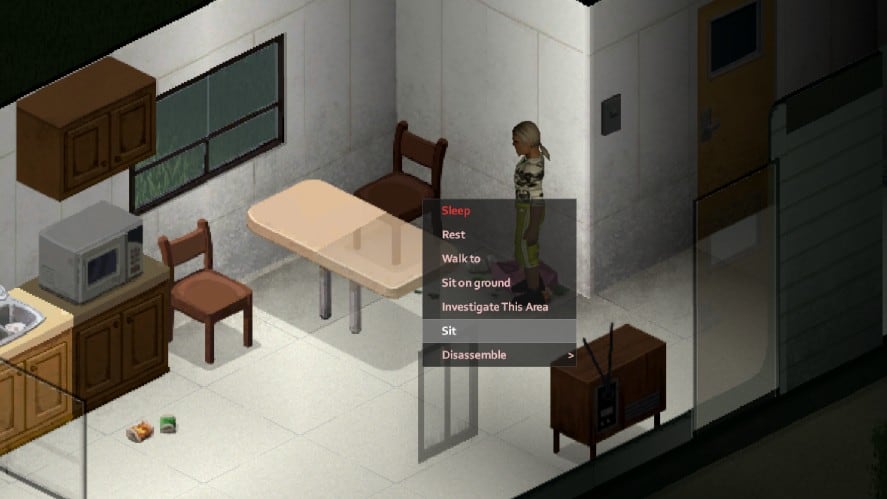
Besides, you can also lie in bed, with the same steps as sitting but with the “Lie Down” option. To stand up, simply move your character to the other tile.
A Few Notes if You’re Using the Above Mod
Due to the game mechanics, you can only sit on objects that face south or east. Otherwise, the option is invisible.
On top of that, while the mods can be used in multiplayer, you must first configure the “disable anti-cheat protection type 12” setting to “False” to make them accessible to the server.
While sitting, you can do other activities with full animation, such as reading, eating, drinking, etc.
Besides, while sitting on the chair clearly adds a touch of visualization and reality, other potential benefits remain unknown.
Based on our few tests, sitting on a chair provides the same rate of endurance restoration as sitting on the ground. However, It’s a bit challenging to prove other advantages as there are many aspects that take part.
That’s how to sit in a chair in Project Zomboid.
Have any suggestions for this guide? Let us know in the comment section below.




