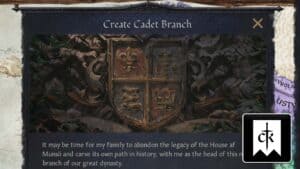One of the most interesting things you can do in Crusader Kings 3 is war. Declaring war on your enemies and conquering their lands is the main reason most Paradox Interactive fans play this game.
However, if you are at the start of your journey as a crusader king, you probably have no idea how to declare war on your neighbors.
Recommended Read: How to Get Renown in CK3
Don’t worry. If you have the right cause for war, you can easily start attacking everyone by just clicking a button.
Here is how you can declare war in Crusader Kings 3 and how to get the proper casus belli.
Table of contents
How to Declare War in Crusader Kings 3
Here are the simple steps you will need to follow to declare war on a neighboring ruler in CK3:
- Select the ruler you want to declare war on (click on their flag on the map) and right-click on the image of the ruler to open the interactions menu. Or just right-click on their flag.
- Press the Declare War button.
- Choose a Casus Belli.
- Declare War.
Now, one problem you might have is that the Declare War button will be grayed out in the interactions menu.
There are a couple of reasons why you would not be able to declare war in CK3. If you have your levies raised already, you cannot declare war!
You also can’t declare war on someone without a casus belli. A casus belli is the justification that you are using to attack that kingdom. It is one of the most important things in CK3.
It can be that you have a claim on their territories, they follow the wrong religion, or just that you want their territory and you are tribal.
Whatever the reason, you will see why you can’t declare war on someone in CK3 if you hover over the Declare War button. You will see, written in red, with an exclamation mark to the left, exactly why you can’t attack the ruler you are trying to destroy.
What to Do After Declaring War in Crusader Kings 3
Once you declare war on a ruler in CK3, you will need to mobilize your armies and send them to defeat your enemy.
You can quickly raise your levies and men-at-arms by opening the Military menu. It is the red logo with two swords going through a shield on the right side of the screen. Then, press the “Raise All Armies” button, and you are done.
To actually win the war, you will need to pay attention to a lot of things, such as the armies of your enemies, the power of your army, and what castles you can conquer.
That’s everything you need to know about how to declare war in Crusader Kings 3!
Have any input or suggestions for this guide? Let us know in the comment section below.