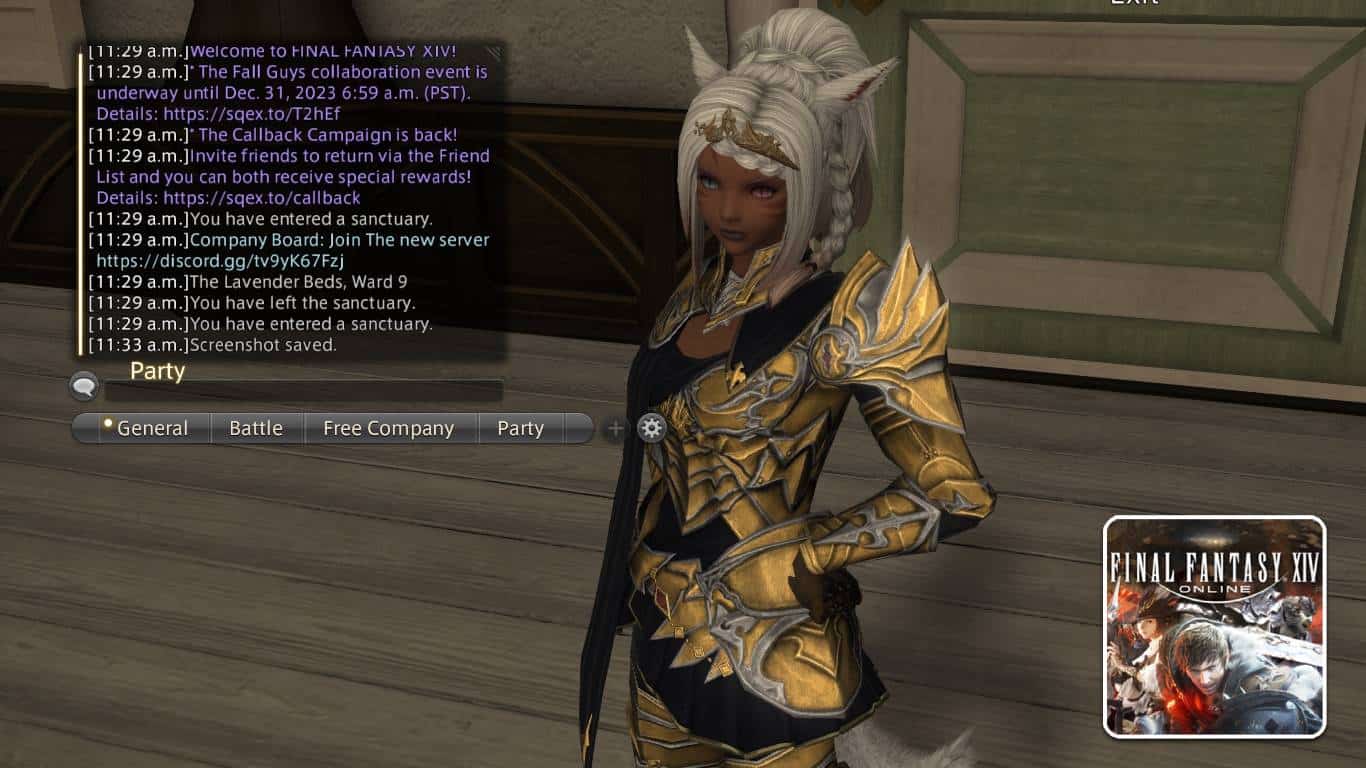Chat boxes in FFXIV are easy to move. This can’t be said for most games that have limited movement for chatboxes that tend to get in the way.
People like to customize their UI, and the chatbox in FFXIV has its own settings, allowing you to edit it to your preferences.
Recommended Read: How to Change Chocobo Color in FFXIV
To move the chat box in FFXIV, click on the General tab and drag it. On the controller, you have to activate cursor mode and then do the same.
Table of Contents
How to Move Chat Box in Final Fantasy XIV
The basic way to move the chatbox in FFXIV is to drag the General tab anywhere on the screen. This gives you free range of the box even in combat.
How to Move Chat Box on PS4 and PS5
On PlayStation consoles, you have to activate the virtual mouse to move the chat box. To do that, hold L1 and R3.
Then, a cursor pops up, allowing you to move it as you would on PC. The same can be done with an Xbox controller.
How to Rearrange the Chat Box
It’s also possible to customize the chatbox in FFXIV. You can do this by changing the settings for each tab or moving them around one by one.
Drag Separately
It’s possible to create multiple chat boxes by moving each chat around like you do General. The difference is that the General tab is the only one that moves them all at once.
Customize Chat
To customize your chat, click the gear next to it. This takes you directly to the chat options in Character Configuration.
From here, you can set four different Log Filters. This means that you can choose which four tabs to keep on your chat.

It also allows you to decide if you want time stamps, error messages, and more in chat. It’s possible to name each tab and decide which is in each one.
For example, your general tab may have everything, while the second tab you create only has DMs and party messages. The whole thing is highly customizable.
To edit each one, click on the tab under Log Filters and choose what shows up in each chat tab. You have to switch back and forth in-game to choose which chat to have active at any given time.
There is a yellow dot on the one that is active.
There’s so much you can do to the chat while you are editing settings, such as change its size, font colors, and more. It’s fun to play around with, so give it a go.
Now you know how to move the chat box in FFXIV.
Where do you like to put your chat box? Let me know in the comments!