In Lost Ark, you have to set sails on the glorious open waters to reach new adventures on other islands once you’re done in East Luterra.
Even after you’ve reached new islands and unlocked Triports on them, you cannot teleport to Triports that aren’t on the island that you are currently on, leaving Song of Return and sailing as the only two options left.
Recommended Read: Lost Ark – Best Classes Tier List
On the open sea, you’ll find a long list of large islands to explore and an even longer list of smaller islands to experience.
As sailing is such a large part of Lost Ark and stays it till the end of the game, there are a lot of things you need to know about it to get the most out of your travels and progression.
In this guide, we cover everything that you need to know about the sailing system in Lost Ark, from how to unlock sailing and sail on the sea to what the fastest ships are and how to upgrade them.
Table of contents
- How to unlock sailing in Lost Ark
- How to sail in Lost Ark
- How to get new ships
- All ships and their stats
- Crew members explained
- How to upgrade a ship
- How to repair ship durability
- Ship resistance types
- What are Hazardous Waters?
- Best and fastest ships in Lost Ark
- Traveling Merchant Ships
- Wall of Procyon
- Rewards from sailing
How to unlock sailing in Lost Ark
Sailing is not unlocked by default in Lost Ark – you need to complete a series of quests before you unlock it.
To unlock sailing, complete the quest Set Sail! from the main questline in Wavestrand Port. If you just keep following the main questline in the game, you will eventually reach it.
You have to have completed all the previous quests from the main story in the game before you get the quest Set Sail!.
Therefore, you should, no matter where you are in the game, keep following the main questline, as it’ll unlock the major features of the game.
In Wavestrand Port, your quest is to help against an evil crew of pirates while working with another crew of pirates, and after you finish that task, you’re given a ship and access to sailing as per the King of Luterra’s order.
We were level 41 when we had finished the quests in Wavestrand Port and unlocked sailing as well as received our first ship.
The first ship that you get upon completing the main questline in Wavestrand Port is the Estoque.
How to sail in Lost Ark
Before you can start sailing on the open sea in Lost Ark, you first need to have unlocked sailing and acquired a boat.
Once you have done both of those things, which you can learn how to do in the previous paragraph, you’re ready to sail.
To sail in Lost Ark, head to any port in the game, walk into the anchor icon next to the ship docked in the water, set your crew, and click Set Sail in the bottom-right corner.

The first port you’ll reach and sail from is Wavestrand Port, the one where you unlock sailing in the first place.
On smaller islands, there is a small blue ship icon instead of an anchor icon, and you cannot access the docking menu from those, only larger islands. You can still, of course, dock there to explore the island and sail from it again.
On the open sea, you steer your ship by clicking the location in the water you wish to sail to, just like when you’re moving around on land.
You can also click ‘T’ on your keyboard to enable auto-sailing, which makes you keep moving in the last direction you clicked.
There is also an Auto-route feature, which allows you to Alt + Left-click any port that you can sail to, to make your ship sail there without you having to steer. To enable Auto-Route, open the World Map and Alt + Left-click a port.
Do note that you cannot sail to all ports in the game right when you unlock sailing because of the Procyon Wall, and thus you cannot use the Auto-route feature to any port before later in the game. Find more information on this later in this guide.
Make sure to also click Space whenever your Fast Sailing meter at the bottom is filled up for a temporary speed boost.
On the water, you have various ship-skills in your skill panel. These are used to complete objectives like gathering treasure, hunting marine life, and catching fish.
You have four ship-skills to start with:
- Treasure Salvaging – Releases crane to salvage treasure
- Harpoon Throw – Throws harpoon at ocean creature
- Dragnet – Releases net to catch creatures and objects
- Stun Harpoon Throw – Throws harpoon at marine life
You only need to use these skills when you sail into events and quests that require them. Otherwise, they do nothing.
Like your gear, your ship also has durability, which you need to repair for it to keep being useable. It can be repaired in the docking menu.
To dock your ship at another small island, sail up to it and left-click the anchor icon next to it or click ‘G’.

Upon interacting with the anchor icon next to a smaller island, you’ll automatically spawn on the island.
To dock at a major island, sail close to its port and click ‘Z’ on your keyboard to enter Docking Mode at their port, then click Dock in the bottom-right corner.
After clicking Dock, you’ll be on the new island.
How to get new ships
There are various ships to unlock and sail in Lost Ark, and when you unlock sailing, you only have one ship – the Estoque.
To unlock more ships in Lost Ark, you have to complete various quests and objectives around the world.
You cannot purchase or research to unlock ships for sailing in the game. They have to be unlocked from gameplay.
Here is an overview of how to obtain the various ships in Lost Ark:
- Estoque = An exploration ship from the great pirate, Blackfang (main questline in Wavestrand Port)
- White Wind = Solve the mystery of the ominous energy looming over Anikka (main questline in Anikka)
- Sturmbrecher = Stop the necromantic terror that has enveloped Vern (main questline in North Vern)
- Eurus = Talk to someone on the Peyto looking to get off work (Daily quests on Peyto Island)
- Brahms = Work diligently at Lopang Inc., the biggest logistics company in Arkesia (Questline on Lopang Island)
- Tragon = Survive 30 Defense Matches at Hypnos’s Eyes (Complete 30 defense matches on Hypnos’s Eyes Island)
- Astray = Find the Star of Pirates (Crafted with materials and Pirate Coins gathered from different questlines and daily quests)
- Eibern’s Wound = Find the Marauding Ghost Ship (Una’s Task quest after completing questline in Rohendel)
Some of these ships can quickly be obtained, but some of the later ones, like Astray, require you to have played for a long time and grind a lot to unlock.
The ships that you have for sailing on the sea and those you have for dispatch missions in your Stronghold are not the same.
Even though you have unlocked a ship in your Stronghold, it doesn’t mean that you can sail it on the ocean and vice versa.
All ships and their stats
There are eight different ships in Lost Ark that you can unlock and use to sail on the ocean.
Here is a complete overview of all ships in Lost Ark, as well as their stats at the maximum level 11.
| Ship | Sailing Speed | Kelp Beds | Sandstorm Seas | Siren Seas | Cold Snap Seas | Tempest Seas | Dead Waters |
|---|---|---|---|---|---|---|---|
| Estoque | 23.8 | 32 | 32 | 32 | 32 | 32 | 32 |
| White Wind | 23.1 | 16 | 54 | 26 | 13 | 13 | 13 |
| Sturmbrecher | 21.6 | 26 | 13 | 13 | 54 | 13 | 16 |
| Eurus | 25.1 | 54 | 13 | 13 | 16 | 26 | 13 |
| Brahms | 23.4 | 13 | 16 | 54 | 13 | 13 | 26 |
| Tragon | 22.3 | 16 | 26 | 13 | 13 | 54 | 13 |
| Astray | 26.6 | 19 | 19 | 19 | 19 | 19 | 19 |
| Eibern's Wound | 22.6 | 13 | 13 | 13 | 26 | 16 | 54 |
The Hazardous Waters resistances are the base-values of the ship at level 11 against level 1 Hazardous Waters.
Crew members explained
You can assign crew members to your ship in Lost Ark to increase the ship’s speed and resistance stats and potentially add new skills.
A ship does not, however, need to have any crew assigned to it to be sailed, but if you have any, you might as well assign them to it.
You have two crew slots when you unlock a new ship, and you can unlock up to five as you level up the ship.
Assigning crew members to a ship increases both the knots of the ship – how fast it sails, and the various Hazardous Waters resistances of the ship.
Stronger crew members that you can obtain later on also add new skills to your ship when assigned.
Some crew members, like Mokamoka, a crew member you’ll obtain from the Mokoko Village questline, decrease some of your Hazardous Waters resistances while increasing others.
Therefore, it can be a great idea to play around with your crew setup later on to find something that gives the right resistances if you’re heading into Hazardous Waters.
To assign crew members to your ship in Lost Ark, enter Docking Mode at any port, click Crew List at the bottom, and drag crew members from the Crew List into the crew slots of the selected ship on the left side.

You can see how the ship’s stats, resistance levels, and skills change on the right side as you assign new crew members.
Note that not all crew members can be added to any ship, as some are exclusive to a specific ship while others can be added to any.
There are two overall ways to obtain new crew members in Lost Ark – by purchasing them from Traveling Merchant Ships and by unlocking them from quests.
The crew members obtained from quests in the toughest areas of the game and by spending enormous amounts of coins are the strongest.
Early on, you do not need strong crew members, so rank 1 crew members are just fine to use.
How to upgrade a ship
You can upgrade ships to increase both their knots, durability, and resistances.
Here is how to upgrade a ship in Lost Ark:
- Head to any port and enter Docking Mode
- Select the ship you wish to upgrade at the top
- Click the Upgrade button in the top-right corner
- Click OK in the Ship Upgrade window that appears
- You have now upgraded your ship to the next level
Before you click OK in the Ship Upgrade window, you can see what stats and resistances are increased and by how much under Added Abilities.
Upgrading a ship costs various materials – some of which are easy to obtain and others harder.
Some of the easier materials to obtain that you need to upgrade ships are Ship Parts Materials and Ship Blueprints.
Some of the harder-to-obtain materials that you start needing to keep upgrading your ship to higher levels are Bilbrin Timber and Basic and Uncommon Timber.
You can learn how to get each of the different materials listed above by clicking their link to see our guides on how to obtain them.
How to repair ship durability
Ships have durability just like your gear does, and you need to repair that durability for your ship to keep working.
To repair the durability of a ship in Lost Ark, enter Docking Mode at any port, click Repair Ship at the bottom, and click OK.
Repairing the durability of a ship costs a small amount of Silver.
You can see how much durability a ship has left by selecting it in the Docking Mode and looking at the bottom right above Skin List, Change Sail, Crew List, and Repair Ship.
The durability of the ship that you’re currently sailing can also be checked while on the open sea by looking at the blue orb at the bottom of your screen in the middle of the skills panel.
In the case that you happen to reach 0 durability while sailing on the sea, your ship enters a ghost-like state, and you have to sail it to the nearest port to repair it. You can, however, still sail it like normally – you just cannot use any skills.
It costs far more silver to restore the durability of a ship after it has reached 0 durability and entered the ghost-like stranded state, but it’s still nothing that’ll break the bank.
Ship resistance types
Besides stats like sailing speed and durability consumption, your ship also has different resistances – so-called Hazardous Waters resistances.
There are 6 different Hazardous Waters resistances that your ship has, and each one of them determines how resistant your ship is to the different types of Hazardous Waters there are on the open sea.
The higher the resistance a ship has in a specific type of Hazardous Water, the less extra durability your ship loses in it, and the less it loses to Hazard Meter penalties.
The game categorizes a ship’s ability to resist the different types of Hazardous Waters based on resistance intervals:
| Interval | Resistance level |
|---|---|
| 60 or more | Strong |
| 30-59 | Normal |
| 0 - 29 | Weak |
| -1 - -29 | Very Weak |
| -30 or less | Danger |
As you have a total resistance stat for each type of Hazardous Water, you also have a resistance level against each type of Hazardous Water.
What are Hazardous Waters?
Not all water on the open sea is the same in Lost Ark.
Some areas on the open sea are so-called Hazardous Waters, where extreme weather and dangerous effects occur.
The water you sail on in Hazardous Waters both appear a different color, and there are special weather effects when sailing through them.
You can see both on the World Map where Hazardous Waters are located, and when you’re close to them, you can see the exact area of them by holding the Tab key to see the overlay map.
In Hazardous Waters, your ship both loses more durability than usual every couple of seconds and suffers a large durability loss from Hazard Penalty when the red Hazard Meter that appears in the bottom menu in Hazardous Waters fills up.
In the image below, you can see how the screen looks when you suffer the Hazard Penalty in Sandstorm Seas.

There are six different types of Hazardous Waters in Lost Ark – they are as follows:
- Kelp Beds
- Sandstorm Seas
- Siren Seas
- Cold Snap Seas
- Tempest Seas
- Dead Waters
Every type of Hazardous Water appears in multiple places on the open sea.
There are also different levels of the same type of Hazardous Water, which means that your ship might be strong enough to handle one area of the same type of Hazardous Water but not others that are higher level.
Best and fastest ships in Lost Ark
There are several different ships to use, but which ones are the best and fastest?
The fastest ship in Lost Ark is the Astray, which has the highest base sailing speed of 22 at level 1 and can be upgraded to a higher speed than any other ship with a base sailing speed of 26.6 at level 11.
Astray is, however, also one of the most difficult ships to obtain in the game, so you won’t be getting it for a while after you unlock sailing.
Eurus is the second-fastest ship in the game, with base sailing speeds of 21 and 25.1 at levels 1 and 11. It is a far easier ship to obtain than Astray.
In regards to what the best ship in the game is, it is not possible to give a definite answer.
The best ship to use in Lost Ark depends on your current needs – where you are sailing to or what objectives you are planning to complete on the ocean.
If you need to go complete objectives at a specific location in the ocean where Hazardous Waters are present, you’re best off going with a ship that has high resistance in that type of Hazardous Water.
Are you just looking to travel to another island quickly without having to go through too much Hazardous Water, then speed is all you need, and then Astray is the ship to choose.
Traveling Merchant Ships
At every major islands’ port in Lost Ark, Traveling Merchant Ships appear that you can trade with.
There are usually two Traveling Merchant Ships to trade with, but at least one.
The Traveling Merchant Ship that is always present at ports is the Tea and Libra Guild Vessel, where you can exchange sailing coins for Pirate Coins and Pirate Coins for materials needed to upgrade ships and for honing materials.
The second type of Traveling Merchant Ship that can appear at ports and usually are there sells Ship Blueprints, Crew Members, and cosmetic items for your ship. There are various guilds that this second ship can belong to – they go on rotation sailing from port to port.
As the Tea and Libra Merchant Guild Vessel stays at the port, it has no timer on its sale, while the second type has a countdown until it leaves the port to go to the next one.
Most of the second type of Traveling Merchant Ships sell the same items at each port except for crew members, but some do also have different items for sale like the ones that appear in Rohendel that sell Bilbrin Timber.
Wall of Procyon
You cannot sail anywhere on the open sea right when you unlock sailing.
If you try to go to Rohendel, for example, you’ll be met by the Wall of Procyon, which is a magical wall in the middle of the ocean that blocks your path.
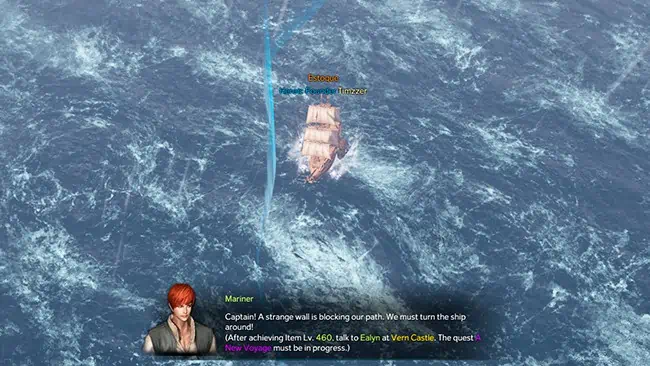
The Wall of Procyon blocks off the left side of the world map and requires you to have progressed enough on the islands on the right side before letting you pass.
You can pass the Wall of Procyon once you’ve completed the quest A New Voyage in Vern Castle, which you can do after reaching item level 460.
Rewards from sailing
There are several rewards to be earned from sailing the open seas of Lost Ark.
Firstly, you can find and collect floating barrels and chests that can have treasures in the form of Pirate Coins inside. They do, however, usually contain Fast Sailing energy refills.
Floating treasures appear as orange dots on the minimap in the top-right corner. To collect them, sail up to them and press ‘G’ or left-click them.
Co-op quests are also great sources of useful items like sailing coins and Pirate Coins. These take place on the open sea.
Lastly, being able to sail allows you to visit islands full of items and resources to gather from quests and adventures.
That’s everything you need to know about sailing in Lost Ark!
Have any input or suggestions for this guide? Let us know in the comment section below.





Thanks!