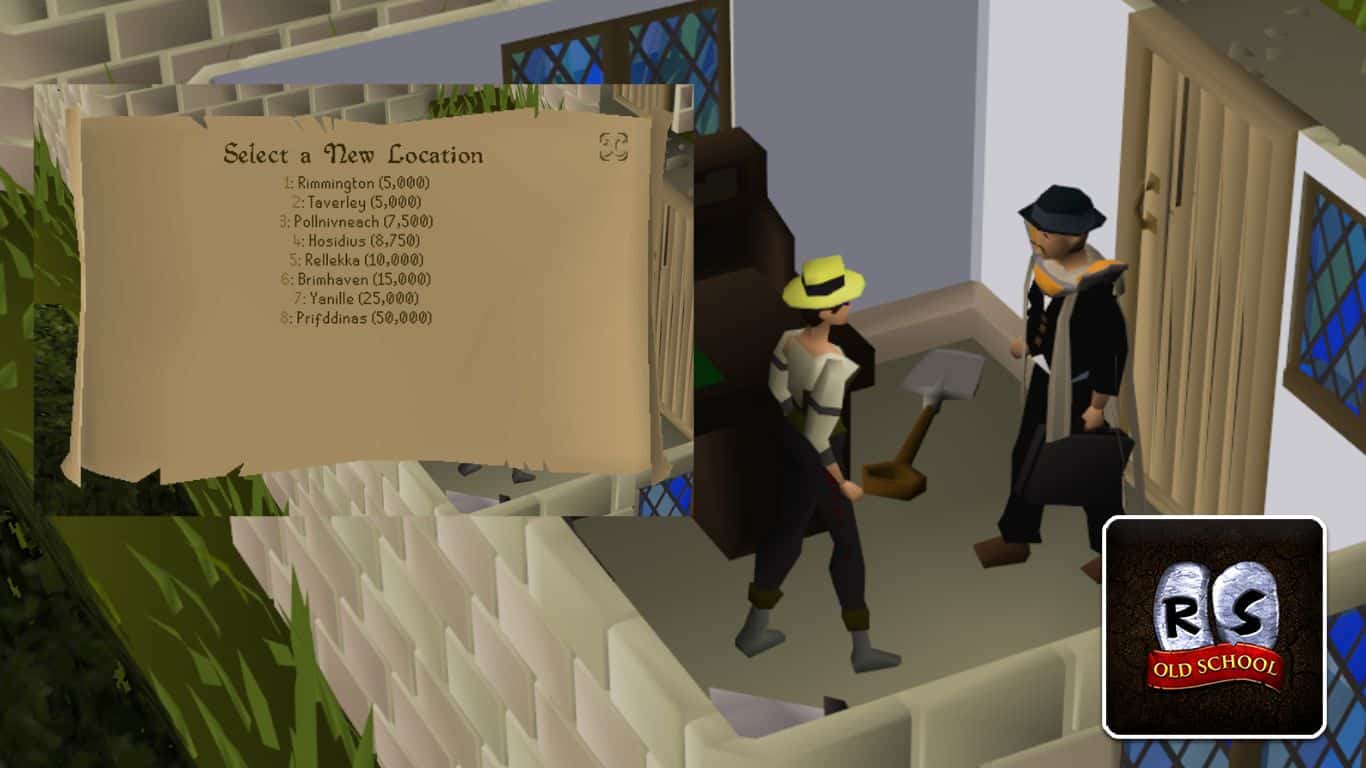Played-Owned Houses, more commonly called “POHs” in Old School RuneScape, serve as the personalized HUB for players.
Coming with features like Teleport Portals to all over RuneScape, the different garden pools that can instantly restore your stats, altars where you can offer bones for Prayer experience, and many more, POHs serve as a fantastic investment for players looking to increase their Quality of Life in the game.
Recommended Read: How to Make Planks in OSRS
However, with the POH Portals hosted in multiple locations, how can you move them all to a different location? Thankfully, the process of moving your house is extremely simple.
You can move your POH in OSRS by talking to one of the Estate Agents in the game and paying the appropriate fee to move your house. You will also need the correct requirements to unlock the new POH before moving it there.
Table of Contents
How to Move Your House in OSRS
In Old School RuneScape, there are currently 8 different POH portals where you can host your house. Each has its benefits and disadvantages to having your house there.
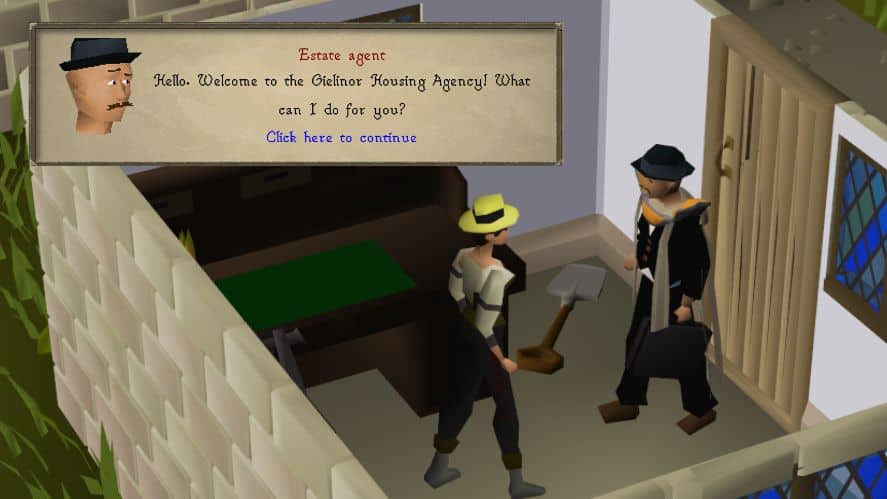
As you progress your account, or when you begin certain skilling/bossing grinds, you may want to move your house to a specific location to help cater to your needs.
For example, those who just received a Vorkath slayer task may want to move their POH to the Rellekka POH to quickly reach Vorkath and back without using Waterbirth teleports.
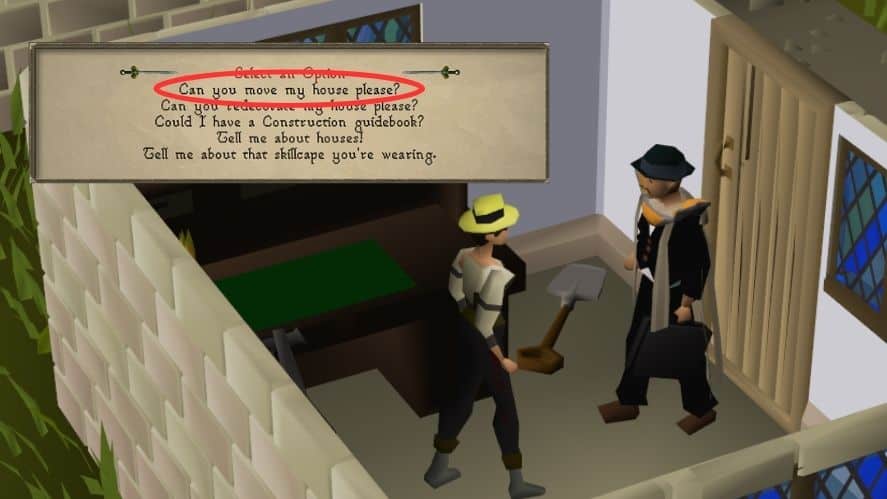
To move your POH, you can start by talking to one of the many Estate Agents in Old School RuneScape. They can be found in:
- Varrock (Next to the Varrock Museum)
- Falador (Next to the Blue Moon Inn)
- Ardougne (Next to the East Bank)
- Hosidius (North-portion of the city)
- Varlamore (Town Square of Civitas Illa Fortis)
By talking to them, you can select a new location to move your POH to if you have the appropriate amount of gp.

Each location costs an amount to move to, with some POH locations needing other requirements to access.
| POH Location | Construction Level Required | GP Cost & Other Requirements |
|---|---|---|
| Rimmington | Lvl 1 | 5k |
| Taverly | Lvl 10 | 5k |
| Pollnivneach | Lvl 20 | 7.5k |
| Hosidius | Lvl 25 | 8.75k and need to have visited Kourend at least once. |
| Rellekka | Lvl 30 | 10k |
| Brimhaven | Lvl 40 | 15k |
| Yanille | Lvl 50 | 25k |
| Prifddinas | Lvl 70 | 50k and completion of the “Song of the Elves” quest. |
That is how to move your house in Old School RuneScape!
Do you have any input or suggestions for this article? Let us know in the comment section below.