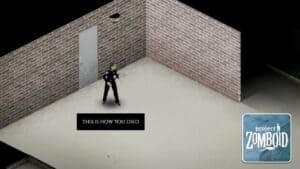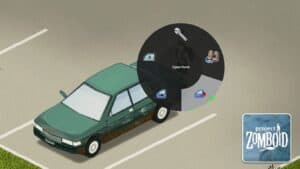Blood splatters on your clothes, walls, and floors are the things that are left behind after a messy fight with the undead.
While cleaning the blood off your clothes is straightforward, how about the floors and walls?
Recommended Read: Can You Kill All the Zombies in Project Zomboid?
There are different things that can stain your floors and walls in the game – bloodstains, blood splatters, and dirt.
Cleaning blood splatters can be done in Project Zomboid with Bleach and either a Mop, a Broom, a Wash Towel, or a Bath Towel. However, cleaning dirt on the walls and floors in the vanilla version is impossible unless you install mods.
Table of Contents
How to Clean Floors and Walls in Project Zomboid
In Project Zomboid, you’ll often see bloodstains and splatters, especially after battling zombies. Additionally, floors and walls can get dirty when structures are pre-built or after you destroy stairs.
Although blood stains or dirt don’t harm your health, they can certainly make your base look less appealing. Regardless of the cause, it’s essential to clean them all.
How to Clean Blood on Floors and Walls
Here’s a list of the tools and materials you should collect to clean blood on your floors and walls:
- Bleach: is required to make the bloodstain disappear. This item is found in medicine cabinets, kitchens, and bathroom counters. Besides, you should keep it in your secondary bag, as drinking this one unintentionally can lead to sudden death.
- Mop/Broom/Bath Towel/Dish Towel: you can find the Mop or Broom on the kitchen counters. Bath Towels and Dish Towels are alternatives in case you can’t find the first ones. They share the same function when it comes to cleaning stuff.
Assuming you have all the Mop, Broom, Bath Towel, and Dish Towel in your inventory, the game will prioritize the Mop over the others, as the Bath Towel and Dish Towel can be used for different purposes.
First, ensure the area you plan to clean is free of zombies because nobody wants to have to do this task twice.
Next, ensure you have enough tools and materials in your inventory, then right-click on the floor and select “Clean Blood”, move the green rectangle to the blood splatter, and left-click to confirm.
How to Clean Dirt on Floors and Walls (Vanilla)
As mentioned above, the dirt on the floors and walls is already part of the structure.
As a result, while you may have the option to replace tiles on the floor, there’s no actual way to clean the dirt on the walls in the vanilla game.
To replace the tiles on the floor, click the Pickup option on the left side of your screen. This action requires at least level 1 Carpentry skill and a tool (Hammer, Crowbar, or Knife).
While this way can help you clean the dirty floor, it uses up materials and requires effort. Therefore, you might want to try the option below or just get used to having some dirt around.
How to Clean Dirt on Floors and Walls (Modded)
The Clean Dirt mod is a real game-changer for keeping your base clean. It allows you to easily clean up the default dirt on the walls and floors, just like you would remove bloodstains.
After subscribing to the mod, creating a new world is advisable to ensure the mod can work properly.
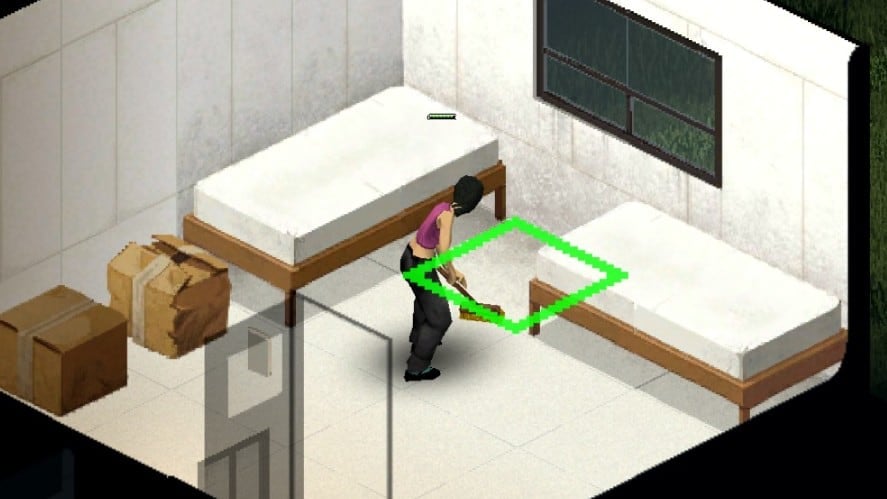
Next, make sure you have the Bleach and either the Mop, Broom, Wash Towel or Bath Towel in your inventory, then right-click on the wall or floor where the dirt is located and select “Clean Dirt”.
Finally, move the green rectangle to the tile you want and left-click to clean the dirt.
This action can clean the floor and the wall that goes with it simultaneously. Also, it costs the same amount of Bleach as cleaning the bloody stains. So, it’s efficient in dealing with both dirt and bloodstains.
That’s how to clean floors and walls in Project Zomboid.
Have any suggestions for this guide? Let us know in the comment section below.