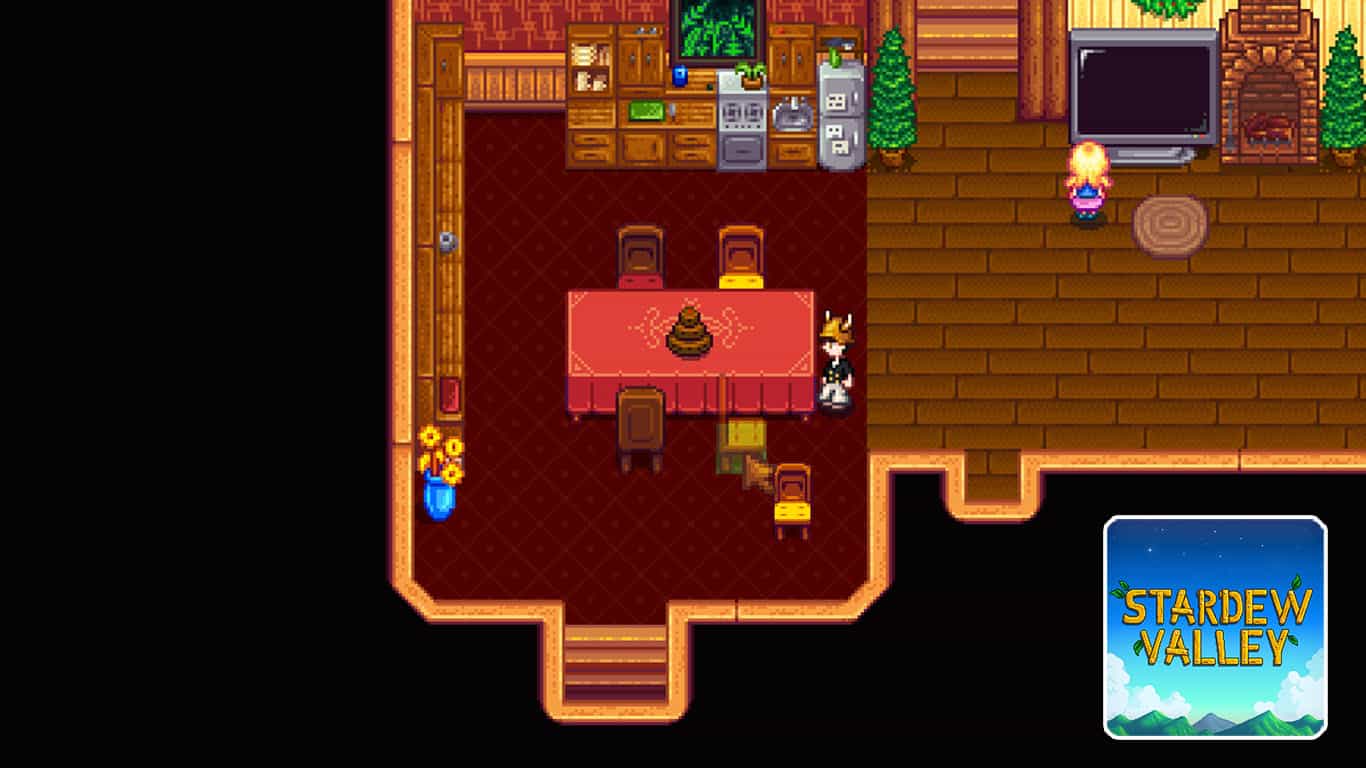Stardew Valley allows players to customize everything they want in Pelican Town. From their own appearance to the decorations inside their Farmhouse, players can make their life in this new town exactly what they want it to be.
One very important thing that most players will need to know when they decorate their house in Stardew Valley is how to rotate furniture.
Recommended Read: How to Have Kids in Stardew Valley
If you want to set up a nice dining table with chairs left and right, it would be a bit weird if they didn’t face the table, right? You can easily fix this by rotating the furniture and placing it exactly how you imagined it in your head.
Players can rotate furniture in Stardew Valley by pressing the Check/Do Action button while holding and placing a piece of furniture.
Table of Contents
- How to Rotate Furniture in Stardew Valley on PC
- How to Rotate Furniture on Nintendo Switch
- How to Rotate Furniture on Xbox
- How to Rotate Furniture on PlayStation 4 and 5
- How to Rotate Furniture on Mobile
- Can’t Rotate Furniture in Stardew Valley? Here’s Why
How to Rotate Furniture in Stardew Valley on PC
All versions of the game have a different button that you have to press to rotate furniture in Stardew Valley.
Here is how to do it on PC:
- Equip/hold the piece of furniture. You can pick it up if it is already on the ground by left-clicking on it.
- While you are holding the furniture, press the right mouse button to rotate the furniture.
- Place it down by pressing the left mouse button.
How to Rotate Furniture on Nintendo Switch
On most consoles, you can rotate furniture using the same techniques.
Here is how to rotate furniture in Stardew Valley on the Nintendo Switch version of the game:
- In your hotbar (quick access inventory items bar), select the piece of furniture you want to rotate and place. If the furniture is already placed, pick it up by pressing Y.
- Move the cursor using the right joystick to see the furniture as you try to place it, and press A to rotate it.
- Press Y to place the furniture after you’ve rotated it.
How to Rotate Furniture on Xbox
Here is how to rotate furniture in Stardew Valley on the Xbox version of the game:
- In your hotbar (quick access inventory items bar), select the piece of furniture you want to rotate and place. If the furniture is already placed, pick it up by pressing X.
- Move the cursor using the right joystick to see the furniture as you try to place it, and press A to rotate it.
- Press X to place the furniture after you’ve rotated it.
How to Rotate Furniture on PlayStation 4 and 5
Here is how to rotate furniture in Stardew Valley on the PS 4 and 5 versions of the game:
- In your hotbar (quick access inventory items bar), select the piece of furniture you want to rotate and place. If the furniture is already placed, pick it up by pressing the square button.
- Move the cursor using the right joystick to see the furniture as you try to place it, and press X to rotate it.
- Press square to place the furniture after you’ve rotated it.
How to Rotate Furniture on Mobile
The mobile version of Stardew Valley has the easiest furniture-rotating method, as you just have to double-tap the item that you want to rotate.
The furniture will instantly rotate after you double-tap it.
Can’t Rotate Furniture in Stardew Valley? Here’s Why
If you used the methods we described earlier to rotate furniture in Stardew Valley and nothing happened, it is because some items just can’t be rotated.
Players cannot rotate things like statues, chests, and TVs, as they are stuck always facing forward.
Usually, you can rotate chairs and tables, but most other pieces of furniture are stuck in the same position forever.
That’s everything you need to know about how to rotate furniture in Stardew Valley!
Have any input or suggestions for this guide? Let us know in the comment section below.