Macros in Final Fantasy XIV are user-friendly scripts players use to execute chains of action.
There are hundreds of actions in the game, which is why these macros come in handy.
Recommended Read: How to Revive Someone in Final Fantasy XIV
To make macros in FFXIV, go to the Systems menu, then head to Macros. Here, you can create macros that you are able to execute with one click. Every action must begin with a “/” symbol, and you can change the icon to differentiate each macro. Drag and drop these macros to the hotbar once finished to execute them in battle.
Table of Contents
What is a Macro in FFXIV?
A macro in FFXIV is a pre-defined sequence of actions.
It allows you to create a set of actions and commands to execute with one click.
Macro Limitations
- Each macro can have up to 15 lines.
- Macros cannot be chained or used at the same time.
- Starting one macro cancels the current macro.
- You can have up to 100 individual macros per character.
- You can have up to 100 shared macros per account.
How to Make Macros in FFXIV
Creating your own macros is a learning curve in FFXIV. There are plenty of premade macros you can copy and paste from online, but most people end up making custom macros.
Before You Begin
- Open menu
- User Macro
- Choose a number
- Name it
- Pick an Icon
- Add the commands
Making the Macro
To make a macro in Final Fantasy XIV, type in your commands one line at a time.
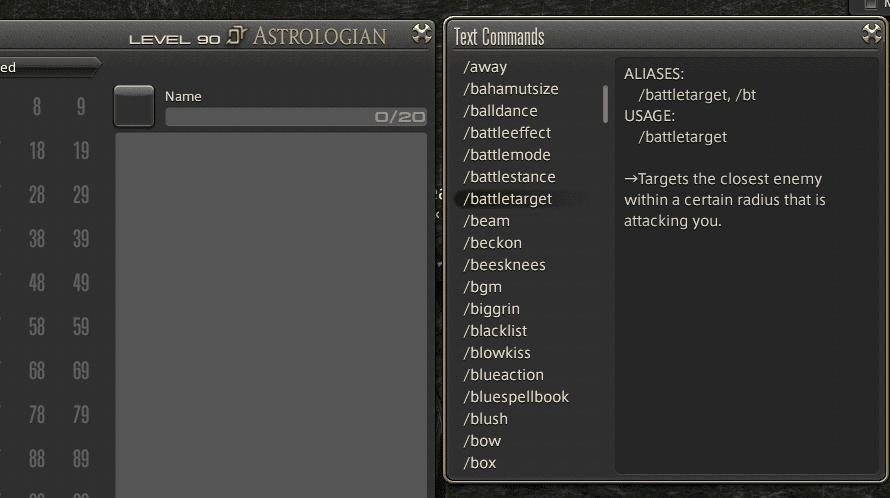
It’s very important to use the wait command if casting abilities, or you risk interrupting the former ability. This comes into play when making crafter macros.
General Macro Terms
Now this list is incomplete, but it is all you need for 90% of FFXIV macros. For specific actions, just type /ac and then the ability you wish to use.
You may also click Macro Commands in the Macro window to check all commands. There is a lot to scroll through, but it is in alphabetical order.
Basic
- <wait.X> – the X should be replaced with a number. The number represents how many seconds to wait between commands. You may place this on its own line or with another command.
- /ac – Action – the single most important macro command that is present in almost every macro, sometimes as the only primary command. Type /ac and then the name of the action you want to cast in quotation marks.
- /cac – Companion Action – tells your companion to execute a specific action.
- /ta – Target – type /ta, then name the type of target you want to focus on.
- /item – Use Item – uses a specific item. The command works like the action command.
- /automove – Auto Move – starts walking in the direction you face.
- /emote – Use Emote – works like action command. A list of emotes can be found in the emote menu.
- /micon – Macro Icon – displays a specific icon on the hotbar.
- <t> – a placeholder that fixes many macro errors. Use it if your macro isn’t working by placing it between or after each line.
- /gearset – Change Gearset – switches to specified gearset.
- /bm – Battle Mode – draws weapon.
Chat
- /s – Say – follow it by what you want to say in chat.
- /t – Tell – follow it by the player you wish to whisper to, followed by the message you wish to send.
- /sh – Shout – sends a message in shout chat.
- /p – Party – sends a message in party chat.
- /echo – Echo – sends a message to yourself. It sounds silly, but it is useful to let you know when an ability is available again or if you want to know when the macro is finished.
Battle
- /targetnpc – Targets NPC – targets nearest NPC if not specified.
- /targetpc – Targets Player – targets nearest player if not specified.
- /targetenemy – Targets Enemy – targets nearest enemy if not specified.
- /assist – Assist – attacks the target the nearest player is attacking if not specified.
It is not recommended to use macros in battle. There are exceptions, but in most cases, you lose significant time.
This is because there is a half-second (at least) automated wait time between abilities compared to organic casting.
Are Macros Cheating?
Whether or not macros are cheating in FFXIV is highly contextual. In most games, macros are cheating, but in FFXIV, it depends on the situation.
There is an in-game system for macros, which lets you know that Square Enix does not consider all macros cheating.
Now you know how to make macros in FFXIV.
Have you ever made a custom macro? Let me know in the comments!




