If you think driving in Project Zomboid is trivial, you’re dead wrong, as driving a car allows for faster travel and more strategic gameplay.
However, careless driving can lead to collisions, putting you in unprecedented danger.
Recommended Read: How to Fill a Car With Gas in Project Zomboid
This guide will show you how to drive a car in Project Zomboid, including ways to get in a car and other tips and tricks for better driving.
To drive a car in Project Zomboid, left-click on the engine status on the vehicle dashboard until it turns brown or green, or press “N” to turn on the engine, then use W/S/A/D to navigate. Before you can drive a car, you need to search for the car key or hotwire it to drive it.
Table of Contents
- How to Get in a Car in Project Zomboid
- How to Drive a Car in Project Zomboid
- Tips and Tricks For Driving
How to Get in a Car in Project Zomboid
Thanks to its high-density distribution, you can easily find your dream car in Project Zomboid. Even when you start the game and spawn in a residential house, cars might be outside or in nearby garages.
Remember to pick a car in good condition, as you don’t want to delay your trip because of replacing car parts regularly.
Once you’ve found a good-looking car, stand in front of it and press “E”, then analyze its overall condition via the Vehicle Mechanics panel. We suggest finding other better cars if there are too many red or orange parts.
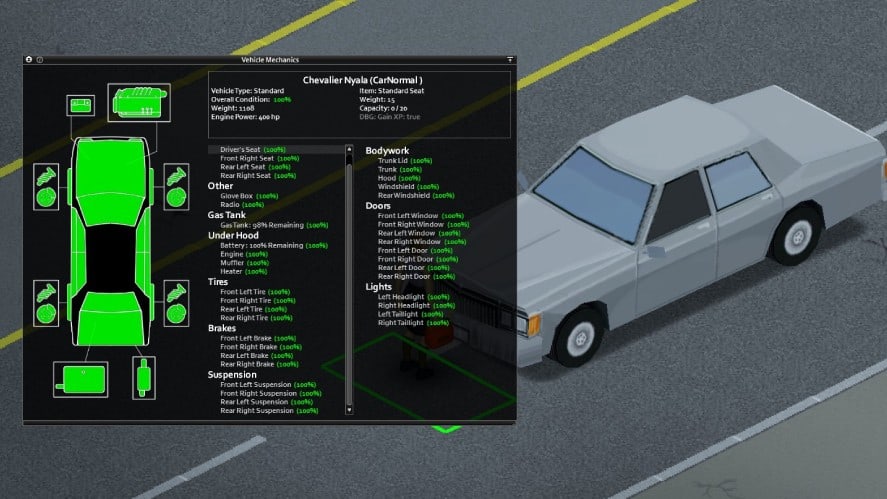
Not all cars share the same performance, so you should check out this post to learn which ones are best for you.
Next, stand on the driver’s seat (front left seat) and press “E” to enter the car, as long as you’re in the green rectangle.
If nothing happens, the car is likely locked. In that case, you can search for a car key or break the door by right-clicking on it and selecting “Smash Front/Rear Left Window”.
Breaking the rear windows is recommended to prevent the zombies from biting you while driving. If so, you can access the driver’s seat by pressing “Z” and choosing the first slot.
Although you can smash the car’s window with your hands, you should equip any weapon in advance to avoid injuries.
How to Drive a Car in Project Zomboid
You must turn the engine on to drive a car in Project Zomboid.
First, get in your car and click on the ignition on the vehicle dashboard to put the key in. Next, there are 3 ways to turn on the car’s engine:
- Left-click on the engine status on the vehicle dashboard until it turns brown or green.
- Press “N”
- Press “W”.
By default, you can drive a car using a combination of W/S/A/D and Spacebar:
- W for acceleration
- S for deceleration
- A for turning to the left
- D for turning to the right
- Spacebar for braking
Once you stop driving, remember to turn off the car’s engine by clicking on the engine status until it turns gray, or your car will run out of battery after that.
Tips and Tricks For Driving
Each car has a different sense of driving and engine power. In the early game, you should choose a car with average performance, such as the Chevalier D6, to get used to driving.
You can spawn a car in normal conditions using Debug mode and practice to make it perfect.
Remember that pressing “A” always makes your vehicle turn left, and “D” always turns right.
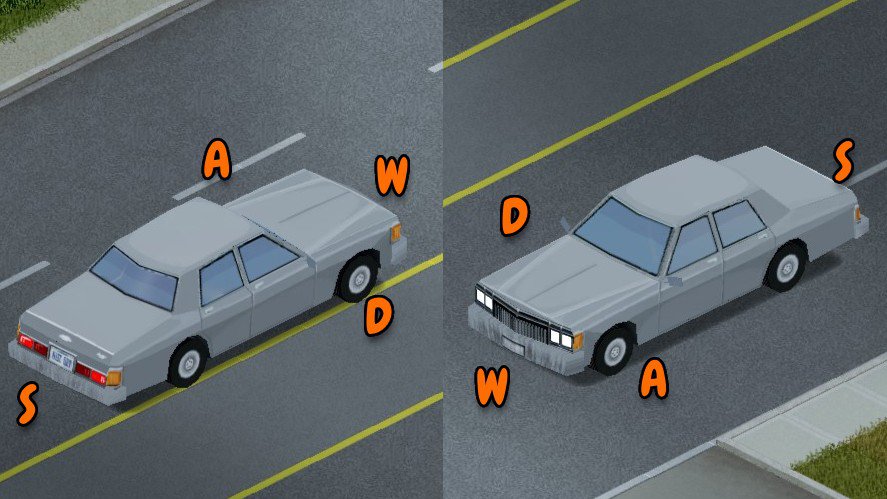
And since you can’t rotate the camera in Project Zomboid, you should be super careful while driving the car in the south and west direction, as the movement is reversed.
The road conditions and weather also affect how you drive a car. For example, driving in forest terrain is slower and consumes more fuel than on the highway.
Moreover, driving at high speed through corpses on the road or in rainy weather can make your car slide off and even flip.
While driving, you can enable cruise speed by holding “LShift” and pressing “W” or “S” to adjust the speed you want.
Cruise speed allows your car to go at a fixed speed, so you only need to turn left or right. The cruise speed is displayed at the left corner of the vehicle dashboard and can be turned off by pressing the “Spacebar”.
By default, your vision will remain unchanged due to the fixed screen. However, you can pan the camera while driving for better vision by pressing “V” and selecting “Open Window” before driving, then holding the aim key (right mouse) and moving the cursor while driving to pan the camera.
Moreover, you can use the car’s horn to lure zombies or draw attention by pressing “Q”. This option is only available when you’re in a car.
Alternatively, Sunday Driver and Speed Demon traits significantly affect how you drive the car. If you travel regularly, don’t pick Sunday Driver.
That’s how to drive a car in Project Zomboid.
Have any suggestions for this guide? Let us know in the comment section below.




