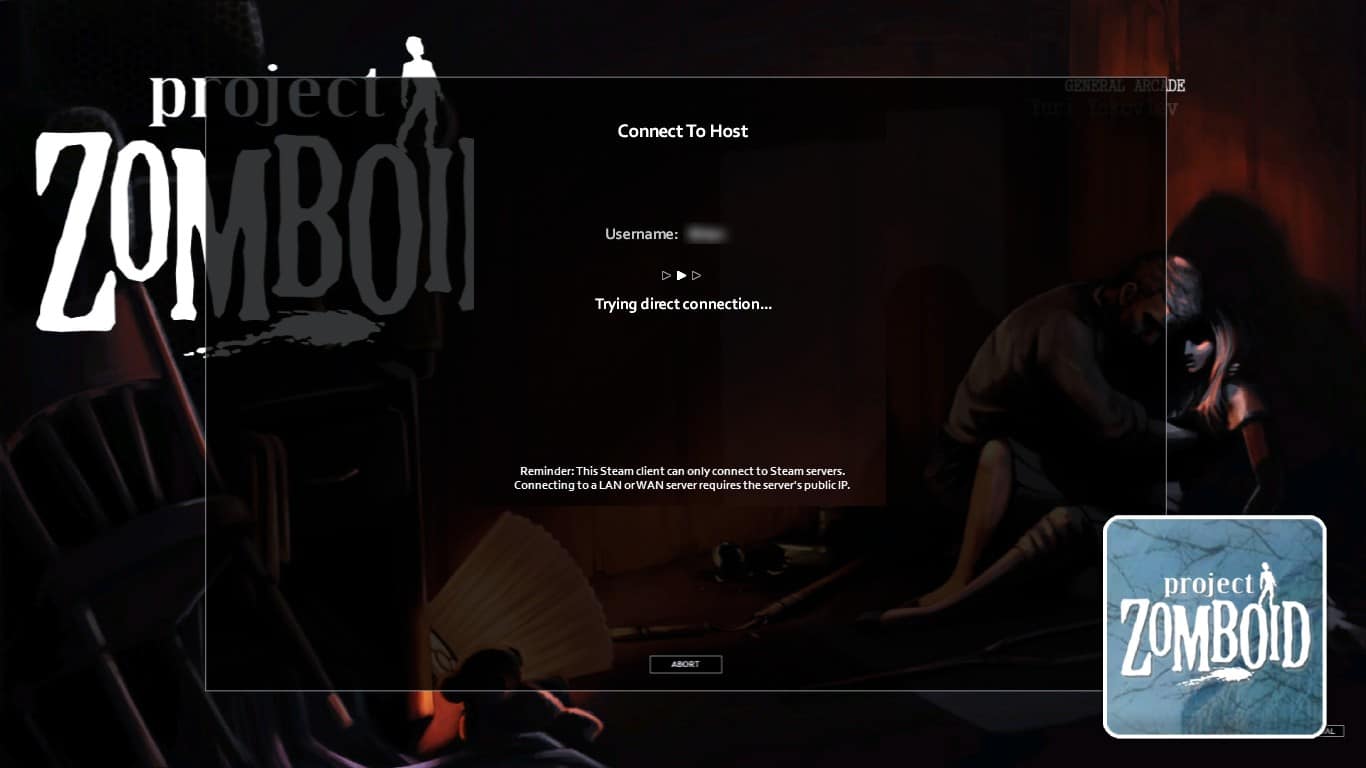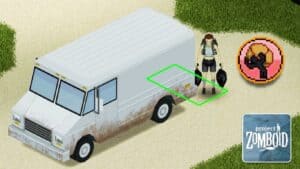Playing with friends is the key to cooperative survival in Project Zomboid, as you can join your friend’s server as well as join other people’s hosts.
In this guide, let’s learn how to join a friend’s server in Project Zomboid.
Recommended Read: How to Open the Console in Project Zomboid
In Project Zomboid, you can join a friend’s server by asking them to send you an invitation when they are the host. Alternatively, you can select the “Join” option on the main menu screen, select the “Internet” tab, ask for the server name, and type it into the “Name Filter” box in the bottom corner. Once you see your friend’s server, click on it, fill in your name and password, and select “Join Server”.
Table of Contents
How to Join A Friend’s Server in Project Zomboid
While playing in single mode might be a bit tedious, connecting with your friends in Project Zomboid will take your survival experience to a whole new level.
In Project Zomboid, there are two ways to join your friends in multiplayer. And let’s take a look at each one.
1. Ask Your Friend to Invite You
First, make sure your friend is currently hosting a server. Then direct them to press “ESC” => “Invite Friends”.
In the next window, ask them to find your Steam profile and click the Deny button to change it to Allow. Then ask them to left-click on your name and click the “Invite” button. Moreover, they can also double-click on your name to quickly invite you.

An invitation will be sent to your Steam message window subsequently. You can then accept it to join your friend’s server.
2. Join the Server on Your Own
On the other hand, you can also join your friend’s server without asking them to send you an invitation. But first, you must ask your friend for the server name.
From the main screen, click “Join”, then select the “Internet” tab, which shows a lot of available servers. Then type the server name in the “Name Filter” box in the bottom corner.
Once you see your friend’s server, click on it, fill in your name and password, and select “Join Server”.
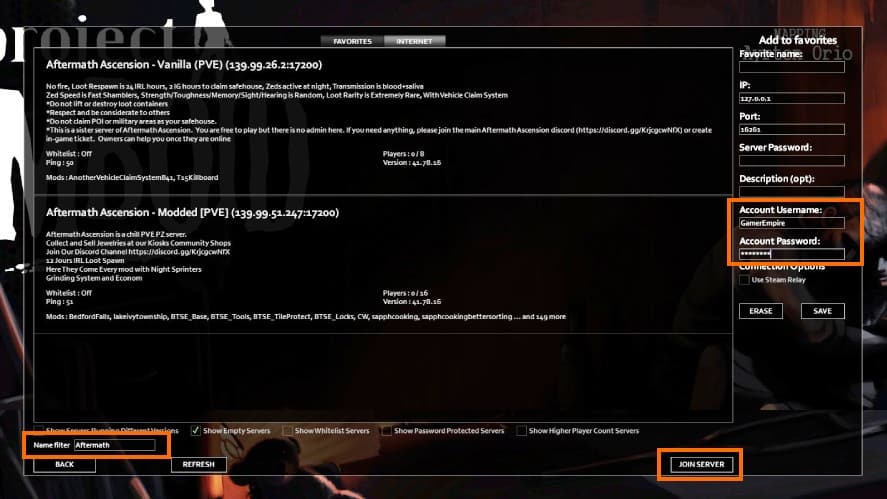
In general, it’s more convenient and practical to ask your friend to send you an invitation rather than manually finding it in the “Join” tab, as there’s no guarantee you can find it anytime.
Plus, the servers display in the Internet tab are public servers. So, ask your friend if their server is public or not. Otherwise, you have to ask for an invitation.
That’s how to join a friend’s server in Project Zomboid.
Have any suggestions for this guide? Let us know in the comment section below.